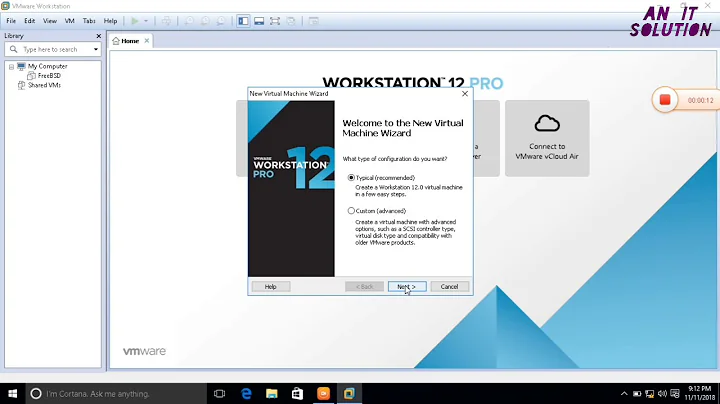How can I run a VM of Windows Server 2003 on Windows 7?
Solution 1
The amount of virtual disk space that needs to be available for you to create a VM is more than 260GB as you say that is the size of your Server 2003 HD. So I would recommend around 300GB.
You can use various programs to create a VM from your machine. As your question is currently worded, you already have an existing Server 2003 installation and you want a copy of that in a VM. You can use the VMWare Converter to convert your existing Server 2003 installation into a VHD. From there you can access the VHD from VMWare Workstation or from VMWare Player.
Solution 2
Well, if you have enough disk space it should be possible.
VMWare vCenter converter can help you convert the machine to a virtual one (provided you have enough disk space to store it, and then you can run it with VMWare Player
Related videos on Youtube
chintan
Updated on September 18, 2022Comments
-
chintan over 1 year
I want to create a VM of Windows Server 2003 on my Windows 7 laptop, in order to run SAP-BI applications on Windows 7. The total size of Server 2003 is 260GB. (SAP-BI is installed in Server 2003)
- How much space do I need to create a VM of Server 2003?
- What is the procedure to create a virtual machine from a Server 2003 installation?
System specifications:
- Intel Core i3 CPU
- 4GB RAM
-
brainray about 10 yearsThat's interesting: is it really true that you can run Server 2003 with the player? I was told that the server needs vmware workstation - but that might not be right?