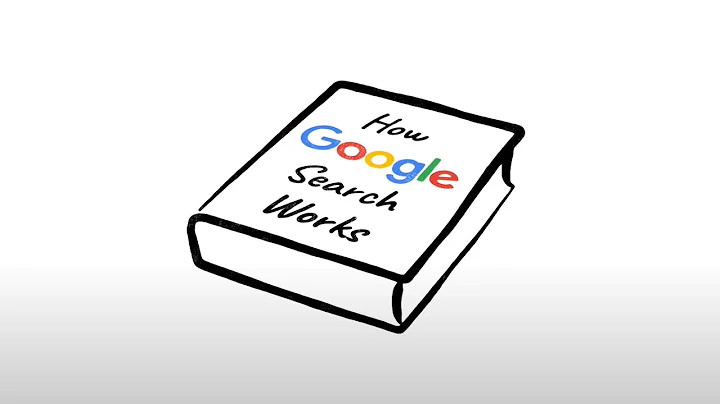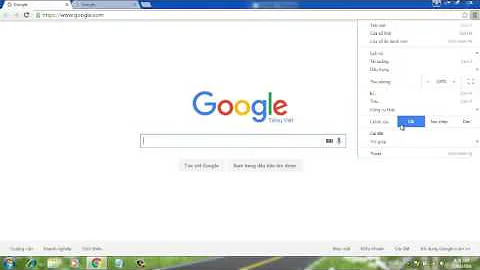How can I search with Google's I'm Feeling Lucky feature directly from Chrome's omnibox?
Adding a new search engine to Google via the following worked for me:
1) Go to the Chrome Settings page and choose Search > Manage Search Engines
2) Go to add new search option. This might vary depending on what Chrome version you’re on, but you get the gist.
3) Give it a name, it doesn’t really matter what, I use “Go straight to”
4) Give it a shortcut key. This will tell Chrome you want to use the ‘Go straight to’ option. I use backslash “\”. So when you want to use Feeling Lucky, you type “\” followed a space and whatever name or term you want to go straight to.
5) In the third box for the URL, paste http://www.google.com/search?q=%s&btnI
Source:
https://nairnrobertson.com/2013/10/29/everyday-hacks-use-google-feeling-lucky-inchromes-search-bar/
Note that as an alternative to step 1) you could copy and paste the following into a new tab:
chrome://settings/searchEngines?search=manage
Related videos on Youtube
orschiro
Updated on September 18, 2022Comments
-
 orschiro almost 2 years
orschiro almost 2 yearsI searched Super User and found the following existing questions:
- Google's “I'm Feeling Lucky” search engine on Chromium
- Chrome: Ctrl-K for Google Search, and Ctrl-L for I'm Feeling Lucky
- Google Chrome Shortcut Key for “I'm Feeling Lucky” [duplicate]
None of the answers to these questions provide working solutions (as of today) to perform all searches in Chrome's omnibox (the box where you type in the URL) using Google's "I'm Feeling Lucky" feature.
Envisioned workflow:
- Put the cursor into the omnibox
- Type your search term, e.g. coffee
- The result returned by "I'm Feeling Lucky" should be directly opened in the tab
-
 John Rotenstein over 4 yearsFYI: This method now displays a Redirect Notice.
John Rotenstein over 4 yearsFYI: This method now displays a Redirect Notice. -
John Lehmann over 4 yearsTo avoid the redirection notice, this plugin works great: chrome.google.com/webstore/detail/redirect-google-redirects/…
-
gfpacheco over 4 yearsOr use duckduckgo.com/?q=!%s until Google fix it
-
 Apoorv Awasthi about 4 years
Apoorv Awasthi about 4 yearshttps://duckduckgo.com/?q=\%sis even better.