Search box in Chrome
Solution 1
The address bar is the search bar. Here's a solution I made:
- Go to [Spanner] > Options > Basics > Default Search > Manage
- Click Add
-
Enter this url for URL:
{google:baseURL}search?{google:RLZ}{google:acceptedSuggestion}{google:originalQueryForSuggestion}sourceid=chrome&ie={inputEncoding}&q=%s&btnI=I'm+Feeling+Lucky
Set as default
This should make your default search provider the I'm Feeling Lucky service. I have several search providers (keywords are excellent in Chrome, entering "php substr" takes me to the php.net site and tells me while I'm typing I'm using the PHP search engine).
Solution 2
There is a "trick":
You can add a custom search engine, you have to use the "Feeling lucky" as another engine:
Follow the directions described here:
Use:
**Name:**Feeling lucky
**Keyword:**fl
URL:http://www.google.com/search?hl=en&q=%s&btnI=I'm+Feeling+Lucky
and then you can type:
FL + tabYour termENTER
And it will take you there.
Related videos on Youtube
ripper234
Updated on September 17, 2022Comments
-
ripper234 almost 2 years
Is there a plugin to Chrome that adds a separate search box?
I'd like to set the address bar as 'feeling lucky' search, and a separate box for google search. What's especially important to me is having two keyboard shortcuts like in Firefox: Ctrl-K to search, Ctrl-L to feel lucky.
-
OscarRyz almost 15 yearsShould be renamed to: Feeling Lucky in Chrome
-
ripper234 almost 15 yearsNo, there is a solution to achieve Feeling Lucky from the address bar. My problem is that I want two separate boxes - one for lucky and another for search.
-
David Thibault almost 15 yearsMay I ask why? Given that search results appear as you type, I can't find fault with the current single box setup. YMMV, of course.
-
ripper234 almost 15 yearsIt's just more convenient to me this way, I'm used to ctrl-k for search, ctrl-l for lucky.
-
John over 14 yearsIf Google Chrome can't do that, maybe Autohotkey (which is Windows only) can help you. Anyway I prefer to use just Google Browse By Name
-

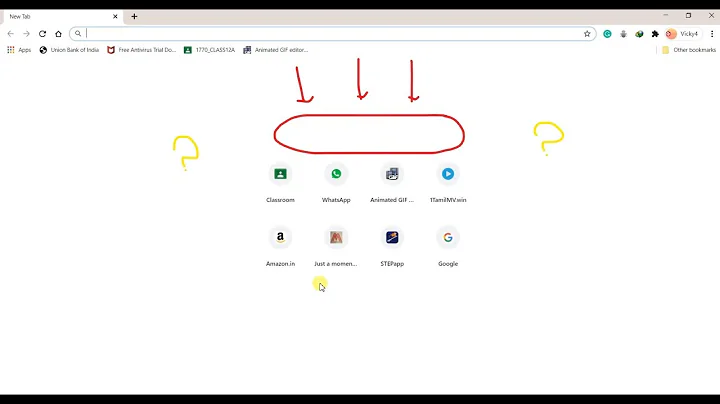
![How to Enable Real Search Box in New Tab Page in Google Chrome [Tutorial]](https://i.ytimg.com/vi/CETH5QIAR5c/hq720.jpg?sqp=-oaymwEcCNAFEJQDSFXyq4qpAw4IARUAAIhCGAFwAcABBg==&rs=AOn4CLBULNr58QVAdPhmVDmGGzKztaGO4w)

