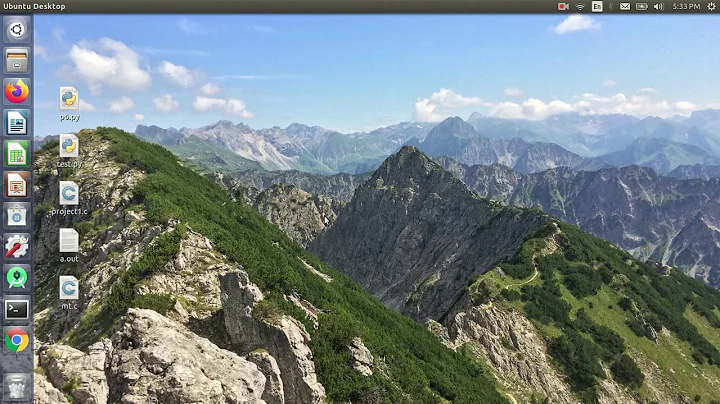How can I set sleep mode in ubuntu18.04 LTS and what is the short cut key to do so?
17,493
There are three ways to suspend in Ubuntu.
1) An the top right corner open the status menu. Pressing the "alt" key will turn the shutdown button into a suspend button.
2) A long mouse press on the shutdown button will turn it into a suspend button
3) From the activities view (where you can see windows and search applications) search for "suspend" in the language ubuntu is using (in my case italian for example) and select it.
Related videos on Youtube
Author by
shukhtara
Updated on September 18, 2022Comments
-
shukhtara over 1 year
as a new user in ubuntu I cannot find the sleep mode in my ubuntu 18.04 so please tell me how can I do it!!!!!