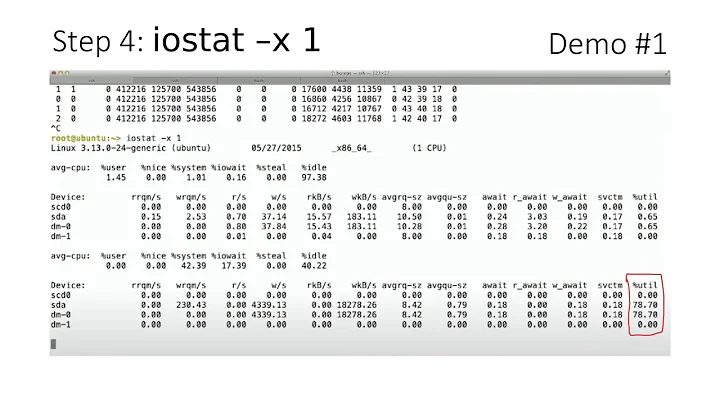How can I solve the Chrome performance problems on Ubuntu Gnome 15.04?
10,934
This was a bug in Ubuntu 14.10. Chromium was slow in graphics rendring. There is a workaround
Run following command in terminal sudo xdiagnose and disable bootloader graphics, VESA framebuffer driver and PAT.
See, If it works for you. for more information about this bug you can follow this link
Related videos on Youtube
Author by
klausi
Updated on September 18, 2022Comments
-
klausi over 1 year
I installed Google Chrome on Ubuntu Gnome 15.04 from http://www.google.com/chrome/ , without an existing browser profile in
~/.config. Syptoms:- Typing in a form textfield on a web site is stuttering and lagging one second behind the keystroke.
- Clicking a button has a delay of 1 second before the browser shows the click down.
I also installed Chromium from the Ubuntu repositories, same problem. I assume some rendering library is slow or maybe the graphics driver?
$ lspci -nn | grep VGA 00:02.0 VGA compatible controller [0300]: Intel Corporation Core Processor Integrated Graphics Controller [8086:0046] (rev 02)Video driver is i915.
Firefox performs normal on this computer with no noticeable delay, so this seems Chrome-specific.
-
Sablefoste almost 8 yearsCAUTION. This can leave you with a difficult to resolve situation if you disable bootloader graphics. If you do, see askubuntu.com/a/745033/233794 for help to undo this.
-
Margus Pala over 7 yearsDid not work for me on Ubuntu 16.04