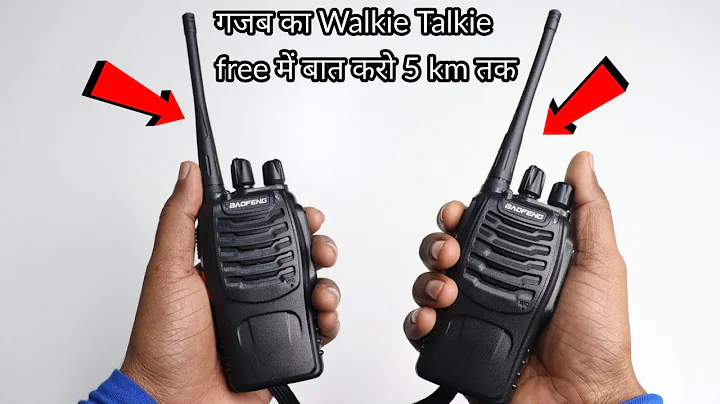How can I start docky?
9,220
Okay,let's take everything from start:
Install docky using sudo apt-get install docky typed in terminal.
Run by typing docky or via Accessories->Docky,which will give you as start of the output the text that you typed,but thats not all.
Make sure you have the latest libraries that must be installed to run docky(as found at the official docky site):
* bzr (>= 0.92)
* dbus-sharp-1.0
* dbus-sharp-glib-1.0
* gconf-2.0
* gconf-sharp-2.0
* gconftool-2
* gdk-2.0
* gdk-x11-2.0
* gio-sharp-2.0
* glib-2.0
* glib-sharp-2.0
* gobject-2.0
* gtk+-2.0
* gtk-sharp-2.0
* gnome-desktop-sharp-2.0
* gnome-keyring-sharp-1.0
* mono-addins, mono-addins-gui, mono-addins-setup
* mono-cairo
* notify-sharp
* libtool
* mono-gmcs
* rsvg-sharp-2.0
* wnck-sharp-1.0
Then you should be able to run the program.
Related videos on Youtube
Author by
Paul Woitaschek
Updated on September 18, 2022Comments
-
 Paul Woitaschek over 1 year
Paul Woitaschek over 1 yearhow can I start docky? When I open it, nothing happens. When I open it in a terminal it just says:
[Info 08:25:58.751] Docky version: 2.1.4 Release [Info 08:25:58.760] Kernel version: 3.2.0.24 [Info 08:25:58.763] CLR version: 4.0.30319.1
What can I do to make it work?
-
Dyde over 11 yearsHello, I have the exact same problem after upgrading from xubuntu 11.10 to 12.04, these messages appear in the console, but I can't see the docky window. The same thing happens on the version from ubuntu repositores and when I compile it from the latest source. Did you get this to work?
-
jcollum almost 10 yearsMight help to do a
ps aux | grep dockyand make sure it's running (or not).
-