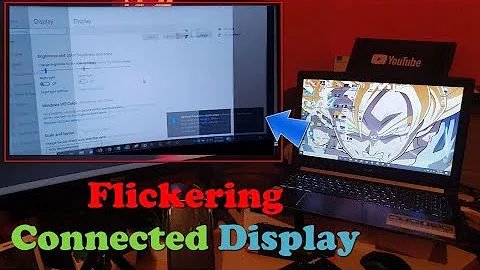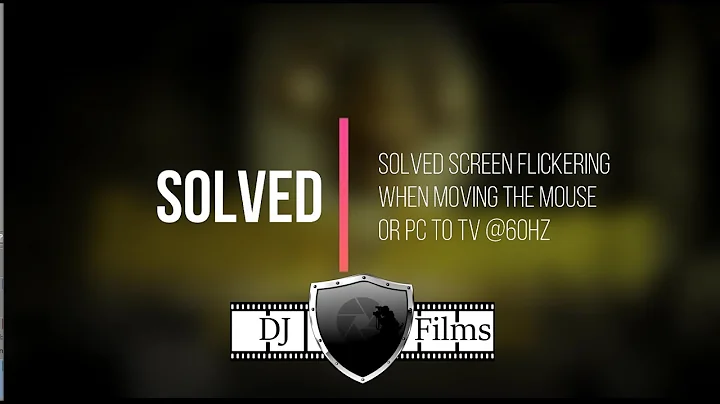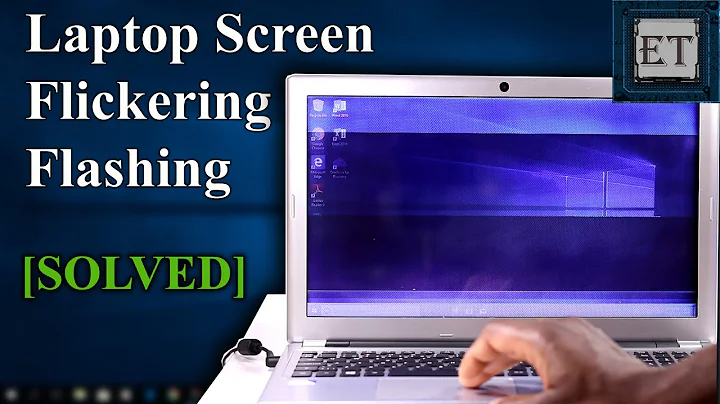How can I stop my laptop display from flickering when I connect my TV?
Solution 1
This might be related either to the refresh rate, or to the detection of the TV screen.
Extended Display Identification Data (EDID) is something that is used to detect and auto configure display settings. I know it is used with monitors, but I am not sure if this is used with HDMI though. Anyhow, sometimes you can disable this through the display properties for your video driver, and manually configure the TV. You should also make sure the refresh rates are values that are supported by your monitor and TV for the given resolutions. TVs often have a limited selection of supported refresh rates and you can have problems if using the wrong one. Flickering and even audable buzzing are sometimes symptoms of invalid refresh rates.
Solution 2
This sounds like a graphics drivers issue. Have you updated to the absolute latest graphics drivers? Both NVIDIA and ATI provide mobile drivers directly from their websites now - in most cases you don't need to go to your manufacturer's website.
It may also be that you need a BIOS update - in which case you WOULD go to your manufacturer's website :)
Solution 3
- Right-click desktop
- Left-click Graphics Properties
- Click Display Devices.
When both screens are operating, change the primary screen from Laptop to Digital Television and the laptop to secondary device.
This fixed my issue. Change is back before removing the TV.
Related videos on Youtube
bhaskar
Former Community Manager at Stack Exchange (August 2013-November 2017). My posts from before or after that time period (and, like, a bunch of the ones from during it, too) should not be considered "official" in any way. Joel: I have all these opinions ... and no outlet for them! Josh: Have you tried yelling them at the Internet? Joel: Almost exclusively! And yet problems still persist! -"The Grand Opining", HijiNKS ENSUE, by Joel Watson "On two occasions I have been asked, 'Pray, Mr. Babbage, if you put into the machine wrong figures, will the right answers come out?' ... I am not able rightly to apprehend the kind of confusion of ideas that could provoke such a question." -Charles Babbage Hofstadter's Law: It always takes longer than you expect, even when you take into account Hofstadter's Law. -Douglas Hofstadter, Gödel, Escher, Bach: An Eternal Golden Braid
Updated on September 17, 2022Comments
-
bhaskar almost 2 years
I have a laptop with an HDMI output port running Vista, and an HDTV with HDMI input ports. The laptop is set to extend its desktop onto a second monitor. When I connect the computer to the TV with an HDMI cable, my laptop screen usually flickers rapidly. Most of the time it lasts for about 30 seconds, but sometimes it lasts for several minutes and once in a while it doesn't happen at all. It wouldn't be so bad except that the cursor moves back to the center of the laptop screen with each flicker, so I can't really do anything until the machine decides it's ready to calm down.
I haven't been able to find any pattern at all for the causes or duration of the flickering. It doesn't seem to matter what programs the laptop is running when I connect it to the TV, whether I enable the extended display before or after I connect the TV or which HDMI port/cable I use. What could be causing this, and how can I make it go away?
EDIT:
I have upgraded my laptop to Windows 7 (clean install, not upgrade) and this problem persists. If it matters, the laptop is a ThinkPad SL400. Also, the TV's refresh rate/resolution are not the issue, I've checked the laptop's video settings against the TV's manual.EDIT 2:
After one day of running Win7, the problem just... stopped happening. If you've reached this page because you have the same question, sorry it's not more helpful. All I can suggest is, if you're running an older version of Windows, upgrade to 7 (or later). -
The_g U r U about 14 yearsAlso note that invalid refresh rates on hardware that doesn't do sanity checks can lead to a completely broken TV.
-
zildjohn01 almost 14 years@Earlz Wow, I thought that problem was long gone... it still happens nowadays?
-
bhaskar over 13 yearsActually, I'm using Intel graphics, no fancy nVidia or ATI cards for me. But yes, my drivers are up-to-date.
-
Josh over 13 yearsI award you the bounty... sadly it's not because it fixed Lord Torgamus' problem, moreso because no answer did, and I had to pick one answer... for some reason I felt compelled to choose this one. Don't ask me why ;-)
-
Joshua over 13 yearsThanks... I think. I guess in this economy I can use all the reputation I can get :)
![How to Fix Laptop Screen Flickering issue on Windows 10[Solved]](https://i.ytimg.com/vi/40BLWQ3z5Eg/hq720.jpg?sqp=-oaymwEcCNAFEJQDSFXyq4qpAw4IARUAAIhCGAFwAcABBg==&rs=AOn4CLBqh4Id8vmuWJYzAly6gib4wYl96Q)