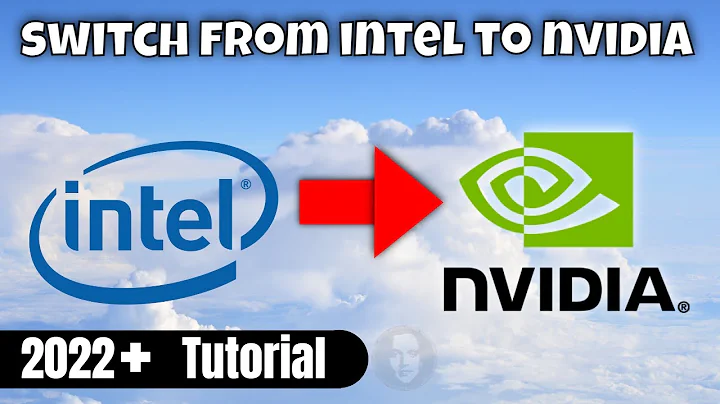How can I use my built-in ATI Radeon instead of Intel HD Graphics for OpenGL?
You probably have Intel HD Graphics integrated inside your Intel CPU, and additionally you have the AMD Radeon.
Firstly, download and install the newest drivers for your AMD graphics card from the AMD website. Windows comes with some drivers but usually they can't handle modern OpenGL.
Secondly, check your BIOS - you'll probably have an option to enable/disable those GPUs so that you could choose which one to use.
Related videos on Youtube
slhck
Updated on September 18, 2022Comments
-
 slhck almost 2 years
slhck almost 2 yearsA few days ago I purchased an HP Pavilion DV6-6166TX laptop with ATI Radeon 6770m 1GB.
Just after I started using it, I saw that it included Intel HD Graphics which support OpenGL 3, while the ATI card supports OpenGL 4.1. The problem is that I'm unable to run OpenGL 4.1-based programs.
I'm also new to OpenGL programming and my testing programs show the OpenGL version as 3, not 4.1. I've checked it with GPU Caps Viewer: It shows Intel HD, not ATI while both are installed. Windows Device Manager lists both too.
How can I use my ATI Card in my OpenGL programs?
-
kobaltz over 12 yearsDoes the Catalyst Driver have the ability to determine which applications use which video card like the NVidia Optimus does? Also, have you looked into your BIOS to see if you're able to disable the video card?
-
-
Mohan Chand over 12 yearsIn addition to that, you should have some tool available that allows you to switch between the integrated Intel graphics and the AMD Radeon on the fly. You'll see OpenGL-4 only with the AMD GPU being active and the proper drivers installed.