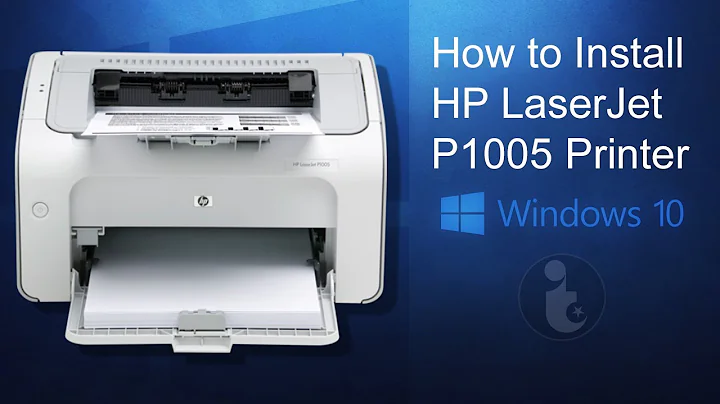How can I use my printer with Windows 10?
Solution 1
I'll post this for future reference by anyone planning on getting support from Canon on this issue.
I contacted Canon tech support in the UK since the printer was apparently never sold in the US. What I asked:
Trying to help a user with an LBP-810. They upgraded to Windows 10 (don't know if it is 32 or 64 bit version). It appears that the latest driver Canon offers is Win 7 32 bit. Is there any way to use the printer with Win 10? (Some type of compatibility mode in Win 10? Win 10 driver for a similar printer that will work, even if limited functionality? Load the driver in a Win 7 32 bit virtual machine running in Win 10? Driver in CUPS that would work in a Linux VM?)
In fairness, it probably isn't realistic to expect a manufacturer to suggest a solution in which their product would not perform as intended. And since they're in business to sell printers (or perhaps more accurately, to sell mechanisms for which they can sell expensive supplies), and it's expensive to continue to support ancient hardware, few companies will help you make their very old stuff limp along forever.
That said, here is their reply:
Thank you for your request and for contacting Canon.
We are sorry to inform you there are no drivers available for your LBP-810 with Windows 10.
To explain this lack of availability we would like to provide you with some additional information regarding Canon's policy towards the provision of drivers for new operating systems.
At the time of launch of a new product, Canon generally provides drivers so that the product in question will operate on all existing and known future planned operating systems.
When the launch of a new operating system is announced, Canon reviews the existing product range to see which of these products can be considered for the provision of compatible drivers.
There are many different factors that may influence this decision. These can include (but are not limited to) such factors as the technical compatibility between the new operating system and the Canon product, the cost of driver development, the cost of supporting utility software product updates, the issue of certification of the developed driver by the operating system in question, the expected lifetime of the Canon product and costs associated with quality assurance.
Canon respects the right of its customers to decide to upgrade their operating systems and we attempt to make it clear at the time of purchase which products will function on which operating system.
Furthermore, Canon always advises its customers to check the compatibility of their associated Canon products prior to the upgrade of an operating system. To this purpose, our consumer helpdesk staff are always available to assist customers with such enquiries.
We hope that the information above offers enough explanations with regards to the unavailability of the updated driver that you need.
Once again, thank you for having provided feedback on this matter. We appreciate the time and effort it has taken you to do so.
Yours sincerely,
Michael Robinson
Canon Services & Support
So bottom line, you're still in the same place looking for an external solution, but you now definitively know that this is not an avenue to a solution.
Solution 2
What i made to get lbp-810 working on Windows 10 (32 bit). While restarting your computer, hold left shift (keep it down and and press restart). When your PC starts your get prompted windows. Select troubleshoot...Advanced options..Startup Settings...Press Restart. Now your PC restarts and you get prompted window. Press 7 (Disable driver signature enforecement). Now your PC starts and you can install lbp-810 with windows 7 (32 bit) drivers via device manager. Hope this helps.
Related videos on Youtube
EngineerSpock
Updated on September 18, 2022Comments
-
EngineerSpock over 1 year
I have Windows 10 installed as my main OS, but my printer (Canon LBP-810) is only supported by Windows 7 32bit. Is there a way to get the Win 7 driver to work in Win 10? For example, something like installing Win7 32bit as a virtual machine, install the printer driver on the virtual machine, and print through it?
-
Burgi about 8 yearsWhat make and model of printer is it? In my experience the Win7 drivers have tended to work in Win10.
-
EngineerSpock about 8 yearsModel is Canon LBP-810
-
 fixer1234 about 8 yearsI don't want to post this info as an answer because I have no way to test it, but: 1) This issue with your printer dates back 6-7 years. I found a number of threads with suggestions, but reports of no success. 2) It looks like the Win 7 32 bit driver simply won't work with 64 bit OS (even Win 7); you don't indicate whether Win 10 is 32 or 64. 3) The only promising avenue I found was using the XP driver in XP compatibility mode. There were mixed reports of the availability of XP compatibility mode in various 32/64 bit Win 10s of different versions.
fixer1234 about 8 yearsI don't want to post this info as an answer because I have no way to test it, but: 1) This issue with your printer dates back 6-7 years. I found a number of threads with suggestions, but reports of no success. 2) It looks like the Win 7 32 bit driver simply won't work with 64 bit OS (even Win 7); you don't indicate whether Win 10 is 32 or 64. 3) The only promising avenue I found was using the XP driver in XP compatibility mode. There were mixed reports of the availability of XP compatibility mode in various 32/64 bit Win 10s of different versions. -
 fixer1234 about 8 yearsBTW, the reports were pretty universal that Canon was unhelpful. When people got a response at all, it was that the printer was too old (and this was years ago), and to buy a new printer. Actually, simple B&W laser printers have gotten really inexpensive. One other avenue to explore: CUPS (in Linux) may have a driver. My HP Laserjet 1012 wasn't compatible with Windows past XP, but it works great in Linux. Your VM idea might be something to pursue using Linux as another option.
fixer1234 about 8 yearsBTW, the reports were pretty universal that Canon was unhelpful. When people got a response at all, it was that the printer was too old (and this was years ago), and to buy a new printer. Actually, simple B&W laser printers have gotten really inexpensive. One other avenue to explore: CUPS (in Linux) may have a driver. My HP Laserjet 1012 wasn't compatible with Windows past XP, but it works great in Linux. Your VM idea might be something to pursue using Linux as another option.
-