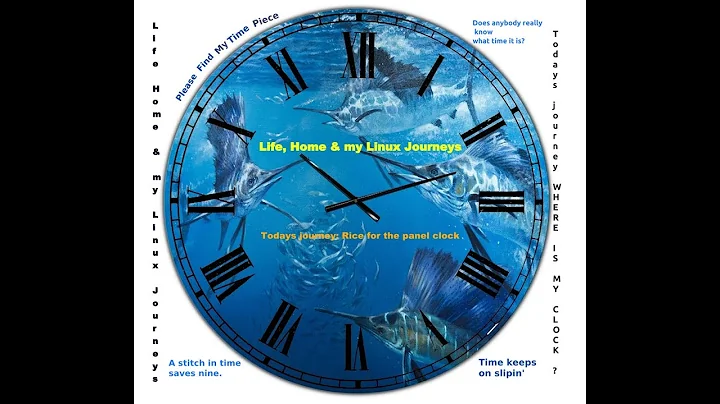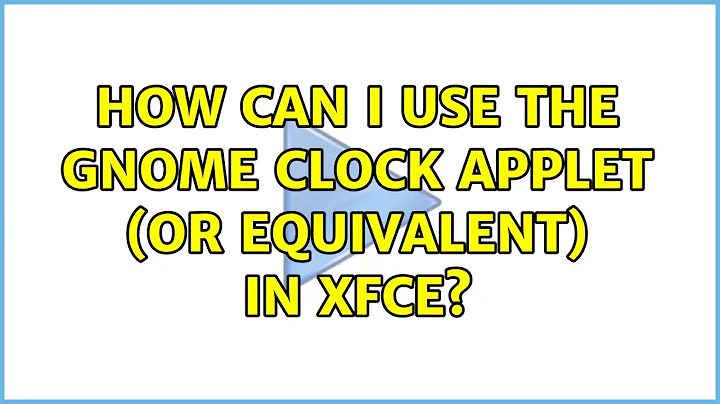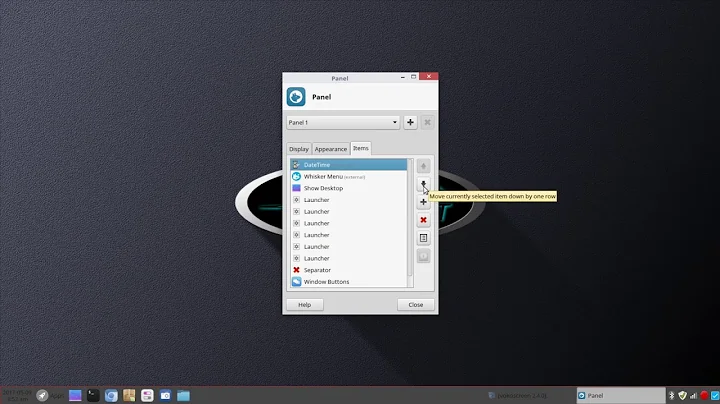How can I use the Gnome clock applet (or equivalent) in Xfce?
Solution 1
For xfapplet to work:
Most applets were converted to use the new dbus panel applet api introduced in GNOME 2.32. Xfce only supports the old bonobo-based applets, so a lot of applets are unavailable to Xfce now. source
Thus, to get the majority of gnome-applets to work you need to download maverick packages - for example gnome-applets and gnome-applets-data (v2.30.x)
The clock-applet in gnome however is tied to the gnome-panel package. Due to the number of dependencies, it would be very difficult to downgrade to the version of gnome-panel in maverick.
I'm afraid it looks like xfce doesnt have the combined applet you want :(
Solution 2
I found this page after searching some: Xfce for Gnome 2 Refugees
That page mentions xfce4-datetime-plugin, which has the calendar dropdown.
There are several other nice applets in the xfce4-goodies package
Related videos on Youtube
Comments
-
David Fraser over 1 year
I'm using Xfce on Ubuntu 11.04; both the default clock and the Orage applet are vastly inferior to the Gnome 2 clock I was used to that lets you click and display both a calendar and timezones and weather forecasts for locations round the world; I'd like to have that functionality.
xf-applet is meant to allow Gnome panel applets in Xfce and works fine, but the clock applet is not one of those listed...
- Why is this?
- Is it possible to use the clock applet somehow?
- If not, is there some equivalent Xfce thing that combines clock, multiple timezones, and weather forecasts in a single applet?
-
David Fraser over 11 yearsActually the default clock now also supports a calendar dropdown as far as I can see. The shame is that it doesn't combine the weather (not for one city, and not for multiple). Anyway, living with them separately now
![EXPLAINED : DESKTOP ENVIRONMENTS OF LINUX [KDE/GNOME/XFCE/LXDE]](https://i.ytimg.com/vi/SlmgwHAXgB4/hq720.jpg?sqp=-oaymwEcCNAFEJQDSFXyq4qpAw4IARUAAIhCGAFwAcABBg==&rs=AOn4CLAyHZb0bK2MywDmYMo5LHcMUMnrLA)