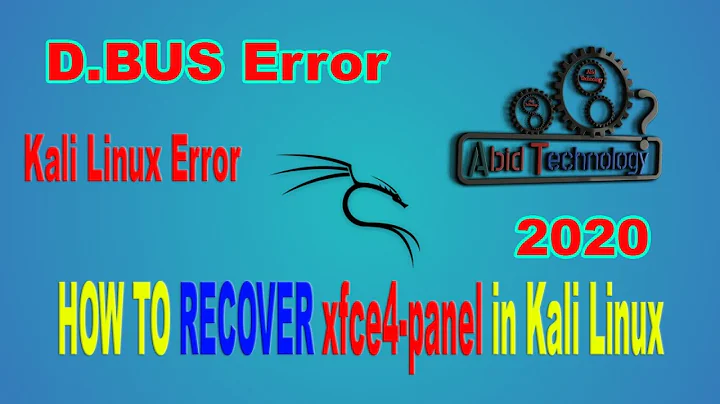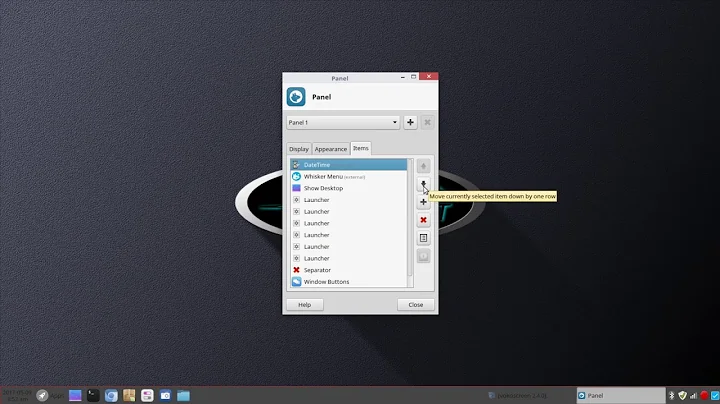XFCE Panel Clock Disappears
Solution 1
I had the same problem and found a workaround.
Right click the clock panel (or access from panel preferences) and set the configuration you want but do NOT close the properties window. Instead, while leaving it open, logout and log back in. The clock should reappear with the preferences you set. For some reason closing the properties window seems to reset the settings to blank custom fields, which makes the clock disappear.
Solution 2
Best workaround as commented by https://askubuntu.com/users/513351/ali-caglayan but as an answer:
Change the properties but don't close the window.
then restart the panel,
xfce4-panel --restart
Solution 3
My way around this was to set it to what I want. and without closing the clock properties.
I open terminal and run this command
killall xfce4-panel
followed by this command
xfce4-panel &
Then you can close terminal (which may make the panel refresh again). But my settings I picked for my clock remained. The properties thing is just all kinds of borked up. It was broken like this while it was still a beta. Figured it be fixed by the time it it was released. But nope, clearly no.
Solution 4
I just ran into the same thing (I'm brand new to XFCE). The panel clock seems to be very sensitive to configuration changes. Some settings combinations simply don't work and the clock disappears. I found the Items tab in the Panel Preferences dialog and discovered that I had wound up with seven instances of the panel clock running; all displaying nothing. I deleted them and installed the Orage Panel Clock which was bundled with XFCE. It's been working fine since.
Related videos on Youtube
Admin
Updated on September 18, 2022Comments
-
 Admin almost 2 years
Admin almost 2 yearsLike it says in the title. Fresh XFCE install over Ubuntu. Whenever I try to change the clock format through Right-Click>Panel>Preferences, the clock disappears as soon as I close the window. I have to go back to Panel Preferences and remove and re-add the clock applet to make it come back, and then my format changes never stick.
Is there a fix for this, or possibly a less buggy clock applet for the panel I could be using?
-
 Admin almost 6 yearsI'm using xfce 4.12 and have the exact same issue, on Linux Mint 19.
Admin almost 6 yearsI'm using xfce 4.12 and have the exact same issue, on Linux Mint 19. -
 Admin almost 6 yearsSame issue for me for Xubuntu 18.04 64-bit.
Admin almost 6 yearsSame issue for me for Xubuntu 18.04 64-bit. -
 Admin over 5 yearsFor me, Xubuntu 18.04.1 64bit does NOT have the issue, but if I install xfce4-session, xfce4-panel, xfwm4, etc. in stock Ubuntu, then the clock will lose its config as described. Not sure what the solution is but somehow Xubuntu has addressed the issue.
Admin over 5 yearsFor me, Xubuntu 18.04.1 64bit does NOT have the issue, but if I install xfce4-session, xfce4-panel, xfwm4, etc. in stock Ubuntu, then the clock will lose its config as described. Not sure what the solution is but somehow Xubuntu has addressed the issue. -
 Admin over 5 yearsChange your clock settings without pressing close, then run
Admin over 5 yearsChange your clock settings without pressing close, then runxfce-panel -rwhich resets the panel application. -
 Admin about 5 yearsrelated bug with some suggested workarounds: bugzilla.xfce.org/show_bug.cgi?id=14507
Admin about 5 yearsrelated bug with some suggested workarounds: bugzilla.xfce.org/show_bug.cgi?id=14507
-
-
Tim Destan over 6 yearsAnother workaround I found was to just set the custom format you want, even if it's the same as one of the built in formats. The format specifiers are documented at docs.xfce.org/xfce/xfce4-panel/clock. Annoying that you have to do this, but it does seem to work.
-
dotnetCarpenter almost 6 yearsThanks to both of you. I've found that if you just want to use one of the predefined formats but can't due to this bug. Then you can select the predefined format and then select "Custom Format" - the format code is automatically inserted and you can close the window. BTW the code for HH:MM is
%R. -
Kevin Bowen about 5 yearsrelated bug: bugzilla.xfce.org/show_bug.cgi?id=14507
-
 mature about 5 yearsThis does not provide an answer to the question. To critique or request clarification from an author, leave a comment below their post. - From Review
mature about 5 yearsThis does not provide an answer to the question. To critique or request clarification from an author, leave a comment below their post. - From Review -
kodmanyagha about 5 yearsDid you try my solution? This question has a simple answer and this answer must be accepted i think.
-
cipricus over 4 yearsnot working in my case
-
olafure over 4 yearsFor the custom formats, %T will give you hh:mm:ss. You can also edit the file ~/.config/xfce4/xfconf/xfce-perchannel-xml/xfce4-panel.xml (look for the word "clock" in it). Change the "digital-format" property to your favorite format.