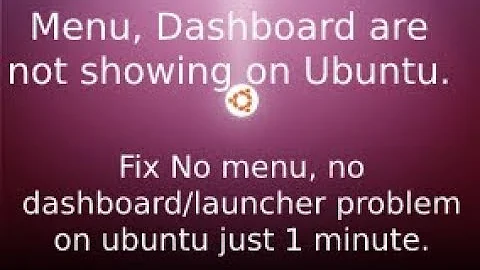How to fix missing panel in Ubuntu Studio 19.10?
8,991
Solution 1
try running xfce4-panel once on the terminal. Works for me. I don't even know why that happened to me at one time. Probably needs to be launched again because it suddenly crashed, and it didn't have a way on restarting the program.
Solution 2
Simple workaround which may help if xfce4-panel -r crashed
- on the first terminal run
xfce4-panelwhich should launch panel - on the second terminal run
xfce4-panel -rwhich should restart panel - close both terminals
Related videos on Youtube
Author by
Al Preston
Updated on September 18, 2022Comments
-
Al Preston over 1 year
The top panel in Ubuntu studio vanished from my system. I have tried several suggested methods to restore it, but none have worked.
Today, I reinstalled the OS, but the panel is still gone. When I try to restore it with:
xfce4-panel -ror open panel settings, I get an error message saying they failed and:
GDBus.error:org.freedesktop.DBus.Error.ServiceUnknown: The name org.xfce.Panel was not provided by any .service filesI was getting that error both before and after reinstalling Ubuntu Studio.
Does anyone know how to solve this?
-
Al Preston over 3 yearsI did try that, to no avail. I ended up doing a clean install which solved the issue. I later upgraded to 20.04 LTS, and just last week did a clean install of 20.10. (BTW, due to Ubuntu Studio's switch from xfce to kde, there's no online upgrade option for 20.10)
-
MiroJanosik about 3 yearsWorked for me today, running xfce4-panel& from terminal.