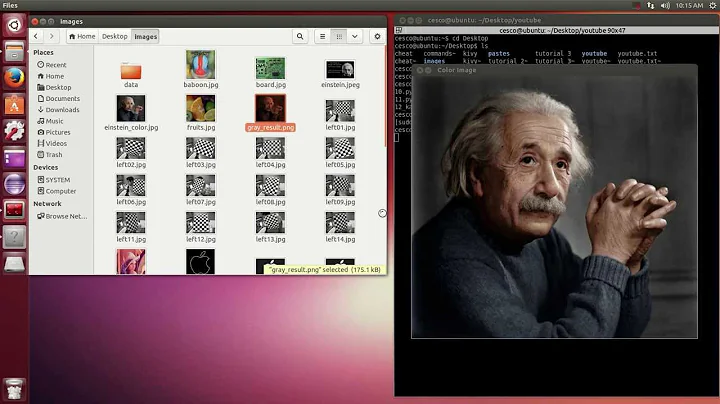How can Ubuntu be made grayscale?
6,180
You could also add the following to your xorg configuration to achieve a greyscale output:
Section "Screen"
Identifier "greyscale configuration"
Defaultdepth 8
SubSection "Display"
Depth 8
Visual "GrayScale"
EndSubSection
EndSection
This might work depending on your video driver.
Related videos on Youtube
Author by
d3pd
Updated on September 18, 2022Comments
-
d3pd over 1 year
I'd like to make everything grayscale. The utility xcalib can be used to invert the colours displayed (every colour displayed is changed to its compliment) using the following command:
xcalib -i -aHow could I make the display grayscale? Could I desaturate in some way, for example?
Thanks!
-
 Elliott Frisch about 10 yearsFirst, why? Second, can you use the monitors color controls and do it at the monitor? Third, you can adjust your color-depth but I don't know if you can do grayscale (might be b/w only).
Elliott Frisch about 10 yearsFirst, why? Second, can you use the monitors color controls and do it at the monitor? Third, you can adjust your color-depth but I don't know if you can do grayscale (might be b/w only). -
loafer about 10 yearsIf you use Compiz you can use the solution provided here Setting a greyscale (or monochrome) color scheme.
-
d3pd about 10 yearsWhile it appears to apply the saturation changes only to active windows (i.e., it doesn't make everything grayscale), this is a pretty good solution. Thank you
-
-
d3pd about 10 yearsThank you for this suggestion. It does not appear to work on my computer, but I have seen reports of success using this approach. I think further exploration is needed.