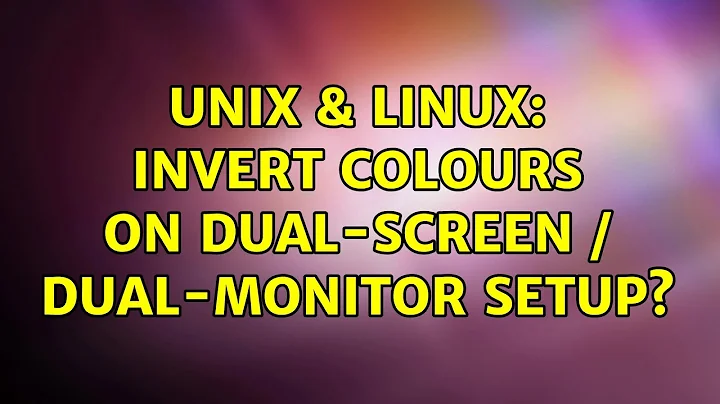Invert colours on Dual-Screen / Dual-Monitor setup?
Solution 1
I've found that advice :
http://ubuntuforums.org/showthread.php?t=1482995
of using "Desktop Effects" (I have such in KDE), there is one that allows of inverting colours of all screens or just selective windows.
Since on my current hardware Compiz or similar stuff works fine, I can take advantage of such "Desktop Effects". However I wonder, how to use such on other window managers (like fluxbox)... but that's topic for separate question :). (P.S. after taking some look into sources of that effect: kwin/.../invert.cpp it looks like it's just adding hooks for processing windows rendered in separate buffers at it's done in compositing window managers, so maybe only KWin is required, with ability to run with other things than KDE - to be experimented ;) )
Solution 2
Here is a small utility program that does what you want:
https://github.com/zoltanp/xrandr-invert-colors
Solution 3
One could try fiddling with negative gamma-values and brightness-values < 1 to generate a negative gamma-ramp on a specific output.
xrandr --output [output] --gamma -0.5:-0.5:-0.5 --brightness 0.1
this suffices at least to me and works out of the box, but does not take into account any existing gamma-curves for an output. might be worth a shot. Greetings konrad
Solution 4
Try xcalib -d :0 -invert -alter
The -d option refers to the device, and it worked for me when -s didn't
Solution 5
I was experiencing the same issue as the OP. I did a
git clone https://github.com/zoltanp/xrandr-invert-colors.git
Then I installed the one dependency noted in the README, built and installed it, and it works great. Problem solved.
I took a look at the source code. The bulk of the work is done with a call into the xcb library to set the gamma ramp. The code essentially loops over the number of attached screens, creates a gamma ramp, inverts it, and sets it on that screen. Very simple, and there's no other X program that does this, to my knowledge.
Related videos on Youtube
Grzegorz Wierzowiecki
Updated on September 18, 2022Comments
-
Grzegorz Wierzowiecki over 1 year
In order to invert colours on monitor, I invoke:
xcalib -invert -alterThe problem is, that on Dual-Monitor setup it inverts colors only on first screen.
I can not use Compitz gadgets for color inverting, cause my setup is
- Two rotated (pivot) Monitors
Dual-Screen when both are Piovot is not working with composing on my card.
Xorg seems only solution.
xcalib is great cause I can switch depending on app, immediately.
Cany suggestions, solutions how to invert colors on both screens with xcalib ?
P.S.
-screenparameter does not work:X Error of failed request: BadValue (integer parameter out of range for operation) Major opcode of failed request: 130 (XFree86-VidModeExtension) Minor opcode of failed request: 19 (XF86VidModeGetGammaRampSize) Value in failed request: 0x17 Serial number of failed request: 10 Current serial number in output stream: 10Here is my
xrandrscreen configuration:~$ xrandr Screen 0: minimum 320 x 200, current 2400 x 1920, maximum 3840 x 3840 DFP1 connected 1200x1920+1200+0 left (normal left inverted right x axis y axis) 518mm x 324mm 1920x1200 60.0*+ 1680x1050 60.0 + 1440x900 59.9 + 1280x800 60.0 + 1920x1080 60.0 50.0 30.0 25.0 24.0 (...) DFP2 connected 1200x1920+0+0 left (normal left inverted right x axis y axis) 518mm x 324mm 1920x1200 60.0*+ 1920x1080 60.0 + 1776x1000 60.0 + 1680x1050 60.0 + 1440x900 59.9 + 1280x800 60.0 + 75.0 1152x648 60.0 + 1600x1200 60.0 1400x1050 60.0 1280x1024 75.0 60.0 (...) CRT1 disconnected (normal left inverted right x axis y axis) CRT2 disconnected (normal left inverted right x axis y axis)As you can see, they are rotated -
1200x1920setup on one virtual screen withmaximum 3840 x 3840. I think, that's reason why it's like "one" screen with2400x1920, splitted on both (so, xcalib applies only to primary one). But, it's only my hypothesis, maybe reason is different. -
Grzegorz Wierzowiecki over 12 yearsI know this. It does not work. Good you've mentioned about it, I've forgotten. I will update my problem statement.
-
rozcietrzewiacz over 12 yearsYour
xrandroutput says you have the Xorg configured as one screen (onlyScreen 0at the top).xcalibinterfaces directly with Xorg server, so it can't see more screens. I believe you need to configure multipleScreensections in your/etc/X11/xorg.conffor this to work properly. -
Grzegorz Wierzowiecki over 12 yearsUnfortunately , when I do this, pivot on both screens does not work :(. Thank you for hint, now I know where to look for improvement.
-
rozcietrzewiacz over 12 yearsDid you try
Option "Rotate"in yourxorg.conf? Or do you need to rotate the screens after X is started? -
Grzegorz Wierzowiecki over 12 yearsI need to rotate after X started with xrandr. However I've diggeged deeply into topic, it was in on beginning of 2011, now it might work with different conf. Thanks for help, I will try setting up "option rotate" in mean time. :).
-
Grzegorz Wierzowiecki over 12 yearsJust to let you know, I just check-ed out my setup. I have RV710 [Radeon HD 4350] connected to Two Dell U2410f thought DVI and HDMI outputs. Opensource drivers (xf86-video-ati) can not do Rotation ("Crc 0" error). New Catalyst as well. So I have to use Old Catalyst drivers: 11.8-1 with one virtual-screen, on which I can place my monitors with xrandr. (Btw. catalyst drivers gives me amdstrem gpgpu computation possibilities). I hope, some day, opensource ATI drivers will support multihead with rotation.
-
lkraav over 12 yearsI'm also looking for a solution, -s 1 doesn't work when dynamically adding screens with --output VGA1 --auto.
-
Grzegorz Wierzowiecki over 11 yearsIn my case it does not help...
-d :1->Can't open display :1etc. -
Cyker over 11 years
-drefers to the display, not the device. BTW, I encountered the same problem and would like to know the solution. -
jasonwryan over 10 yearsPlease don't just post a link (and useless filler text); include some relevant detail so that there is sufficient context around the answer.
-
lkraav about 9 yearsWhile @jasonwryan is right about the answer quality, I can confirm xrandr-invert-colors works. It's time to throw the unmaintained xcalib out ot the window and herald the new champion.
-
 VasyaNovikov about 9 years@jasonwryan "relevant detail": it works.:) This utility does exactly what OP was asking for.
VasyaNovikov about 9 years@jasonwryan "relevant detail": it works.:) This utility does exactly what OP was asking for. -
Sam Watkins almost 9 yearsWhy did you accept this answer, when as you said it does not work? The "xrandr-invert-colors" answer from Campbell is the best one.
-
Sam Watkins almost 9 yearsIn my opinion short and sweet beats unnecessarily long-winded every day of the week.