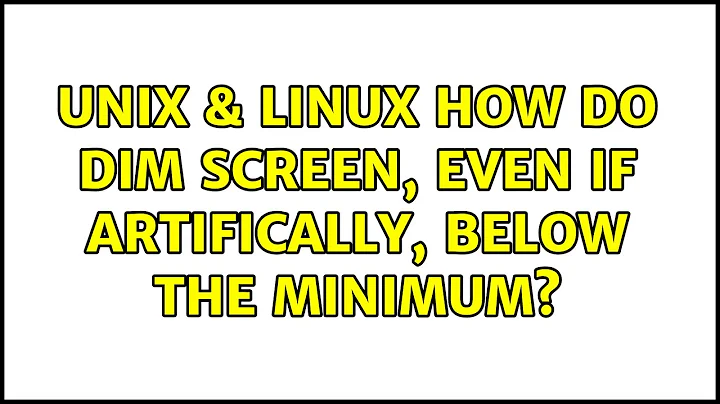How do dim screen, even if artifically, below the minimum?
Solution 1
With xrandr you can affect the gamma and brightness of a display by altering RGB values.
From man xrandr:
-
--brightnessMultiply the gamma values on the crtc currently attached to the output to specified floating value. Useful for overly bright or overly dim outputs. However, this is a software only modification, if your hardware has support to actually change the brightness, you will probably prefer to use
xbacklight.
I can use it like:
xrandr --output DVI-1 --brightness .7
There is also the xgamma package, which does much of the same, but...
-
man xgamma:Note that the
xgammautility is obsolete and deficient,xrandrshould be used with drivers that support the XRandr extension.
I can use it like:
xgamma -gamma .7
Solution 2
This answer is specific to those who may be running Gnome and Wayland, but similar Accessibility / Zoom features may exist elsewhere (iOS being an unrelated example).
TLDR: Settings > Accessibility > Zoom
Here is a last resort for anyone who tried the above and was unsuccessful.
My setup: Gnome, Wayland, Fedora 33, Dell XPS 15 9500
You should be able to find in the Zoom feature via Settings > Accessibility > “Seeing” > Zoom. Here you should be able to modify brightness, contrast, color according to your preferences. Set magnification to 1.0 (unless you want your focus to follow the mouse around). If you run into weird lingering visual artifacts from the mouse you can enable the crosshair and customize the color to be transparent (I also have thickness and length set to the minimum, and unchecked the “overlaps mouse cursor”, although I’m not sure whether these settings matter).
Lastly, for convenience and easy toggling, via Settings > Keyboard Shortcuts there should be an option for “Turn zoom on or off” which you can map to an appropriate key binding (mine is set to “Shift + Monitor brightness down”). YMMV!
Credit goes to Bastien: https://bugzilla.gnome.org/show_bug.cgi?id=741224#c42
Related videos on Youtube
Alex.
Updated on September 18, 2022Comments
-
Alex. over 1 year
My laptop (a Toshiba Sattelite) runs far too bright, even in the ambient light from outside in the day, and I need to be able to dim it below its minimum setting.
~#cat /sys/class/backlight/acpi_video0/brightness ~#0Setting it below 0 will not work, and apps like
fluxeven with some hackery to force it to night mode via script by rolling the timezone fails to do too much and leave colours of course yellowed.Is there some sort of method to set it below its minimum somehow? (uses some integrated nvidia card by the way)
Is there a program I'm missing that will artificially dim it by overlaying transparent black?
-
lkraav almost 8 yearsWhat about Wayland?
-
Pavel about 7 yearsTo know correct output (if
DVI-1not works) usexrandr -q
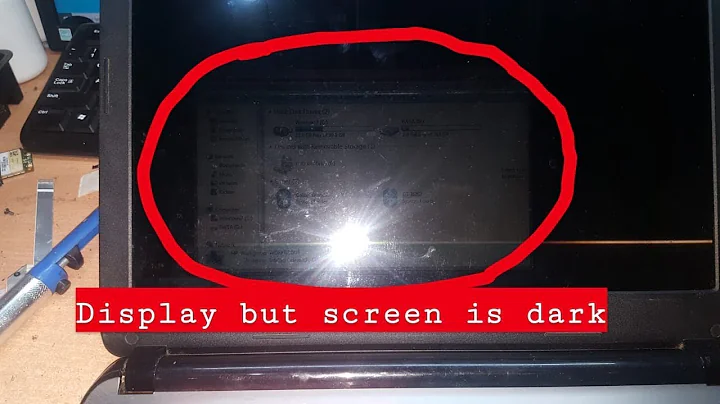

![Dim Your Android Display Below the Minimum Brightness [How-To]](https://i.ytimg.com/vi/1liNGKI-9m4/hq720.jpg?sqp=-oaymwEcCNAFEJQDSFXyq4qpAw4IARUAAIhCGAFwAcABBg==&rs=AOn4CLAsFT6_SahAYToGvGVDjRofqJlAHA)
![Top 4 Free tools to Lower & Dim Screen Brightness for Windows 10 / 7 even more [PC & Laptop]](https://i.ytimg.com/vi/5LcwPsjBWJ8/hq720.jpg?sqp=-oaymwEcCNAFEJQDSFXyq4qpAw4IARUAAIhCGAFwAcABBg==&rs=AOn4CLAfi0hMwBrHRNcU-t7bC483HRBWAQ)