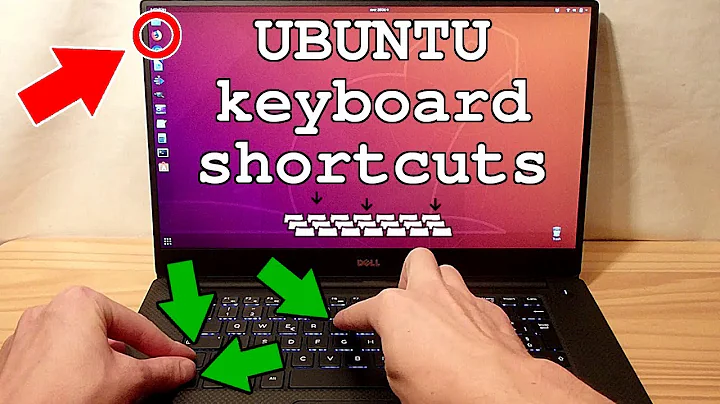How to change the display orientation with a keyboard shortcut in Ubuntu?
18,056
A possible solution (it's not really ubuntu style) is using xrandr
xrandr -q
You may want to do the following to rotate the screen/turn screen on off:
xrandr --output LCD -o [normal,inverted,left,right]
xrandr --output LCD --off
xrandr --output LCD --auto
Finally
xbindkeys is a program that binds commands to keys or key combinations on the keyboard. In xbindkeysrc, after creating a script with the previous command,
"rotate.sh"
control+shift + q
Related videos on Youtube
Author by
Akshay Patil
If you like me then raise ur hand ,if u don't then raise ur STANDARD.....................
Updated on September 18, 2022Comments
-
 Akshay Patil over 1 year
Akshay Patil over 1 yearIn windows I can change screen orientation by Ctrl+Alt+[Arrow]. Is there such a shortcut in Ubuntu or how to define one?
-
 phuclv over 10 yearsThe title is not a question
phuclv over 10 yearsThe title is not a question -
pabouk - Ukraine stay strong over 10 yearsIs not the screen orientation changing in Windows you described a feature of a particular graphic driver?
-