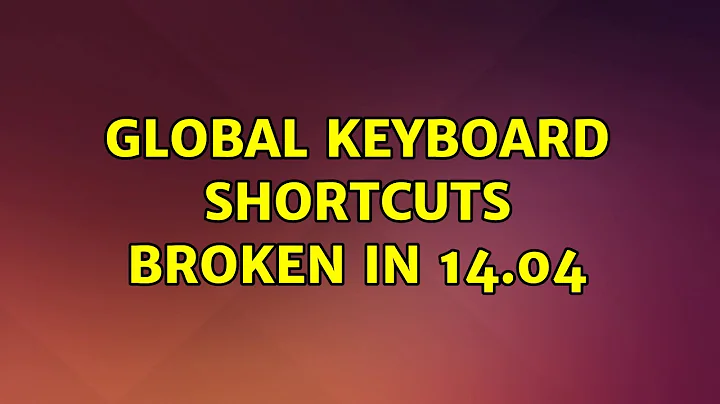Global Keyboard shortcuts in Ubuntu 14.04
Solution 1
I just ran into this issue on my laptop. I'm not certain why, since my install has been working fine for a few months, but just today all the shortcuts in the "Keyboard settings" ceased to work. As is hinted at briefly at the bottom of this thread, there seems to be a bad gnome configuration. I tried removing my ~/.gconf folder (after making a backup first!) and logging out/in, and that fixed my problem. The full steps to fix were:
- Open up your home folder by pressing the Windows (or meta) key or by clicking on the first icon in the doc, then typing
Filesand opening the Files application. - Show hidden files and folders by pressing Ctrl+H.
- Find the
.gconffolder and rename it to.gconfg.bak. - Hide hidden files and folders again by pressing Ctrl+H.
- Log out of your account and back in. while some of your settings may be back to default, your shortcuts should work again.
Solution 2
This has cropped up numerous times in Ubuntu's Launchpad, but more recently, someone has bothered to post a fix to this -- which doesn't include completely overwriting your Gconf.
https://bugs.launchpad.net/ubuntu/+source/unity-control-center/+bug/1302885/comments/4
In a nutshell, running this at the prompt:
gsettings reset org.gnome.settings-daemon.plugins.media-keys volume-up
This will reset the Volume Up key to 'XF86AudioRaiseVolume' (i.e. your volume up key)
If you find this happens often, get the names of the keys from dconf and have this run on startup.
Related videos on Youtube
were matrix
Updated on September 18, 2022Comments
-
were matrix over 1 year
I've just upgraded my distribution from 13.10 to 14.04, which seems to have broken global keyboard shortcuts.
They are still present in the "Keyboard settings" as before. Although media keys are affected, so are other global shortcuts like Ctrl+Alt+T for Terminal. Other keyboard shortcuts work at an application level still, however.
I am also currently using Gnome Shell as my desktop environment, although the Alt+F2 shortcut for shell commands still seems to work.
Does anyone know of how this could have been caused?
-
were matrix almost 10 yearsThanks for the help, but still nothing. What exactly in the .gconf folder am I looking to reset?
-
FuegoFro almost 10 yearsYou just need to remove (or rename) the entire folder, then log out and log back in.
-
were matrix almost 10 yearsYeah I did that, but it didn't work. I think my particular issue could have been something else over-riding gsettings. I've since reinstalled my entire system and haven't run into the problem since.
-
mac over 9 yearsWorks for me - Ubuntu Gnome 14.10