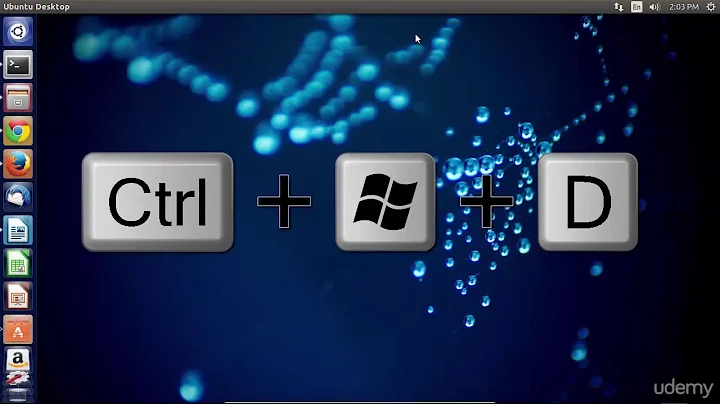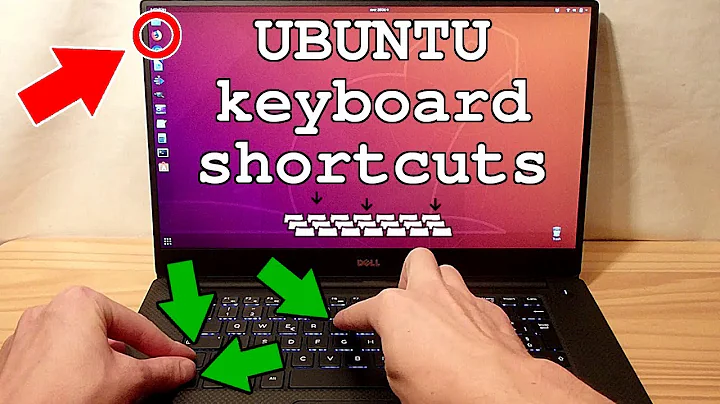Where does ubuntu store keyboard shortcut settings?
My settings seem to be stored in Gconf. You can access these in the gconf-editor under /apps/metacity/global_keybindings or /apps/metacity/window_keybindings.
These settings are stored in $HOME/.gconf/apps/metacity/global_keybindings/%gconf.xml and $HOME/.gconf/apps/metacity/window_keybindings/%gconf.xml. If you'll be changing the XML directly, I recommend logging out, making changes in a virtual terminal, and then logging back in.
Sample entries in my gconf-editor (changing them here should take effect immediately):
Default values:
Name Value
switch_to_workspace_down <Ctrl><Alt>Down
switch_to_workspace_up <Ctrl><Alt>Up
Modified values:
Name Value
switch_to_workspace_down <Mod4>Down
switch_to_workspace_up <Mod4>Up
Sample entries in my global_keybindings XML:
<gconf>
<entry name="switch_to_workspace_down" mtime="1274412610" type="string">
<stringvalue><Mod4>Down</stringvalue>
</entry>
<entry name="switch_to_workspace_up" mtime="1274412607" type="string">
<stringvalue><Mod4>Up</stringvalue>
</entry>
<entry name="switch_to_workspace_right" mtime="1274412603" type="string">
<stringvalue><Mod4>Right</stringvalue>
</entry>
<entry name="switch_to_workspace_left" mtime="1274412594" type="string">
<stringvalue><Mod4>Left</stringvalue>
</entry>
</gconf>
p.s. I wonder if your troubles with the settings UI are caused by a specific driver or keyboard layout. You might try setting or tweaking the layout or keyboard model used (System > Preferences > Keyboard, Layouts tab). Also check the Options dialog on the same tab; there are some tweaks for the Alt/Win keys.
Related videos on Youtube
Kai
Updated on September 17, 2022Comments
-
Kai over 1 year
I'm having trouble setting a keyboard shortcut in Ubuntu. Trying to use the win (super) key as a modifier, but as soon as I press the win key the keyboard shortcut UI just assumes I wanted to use just that key.
I figure the easiest thing would be to modify the settings file itself, where I should be able to put in whatever I want. But I can't figure out where that's stored. Does anyone know?
-
 Ciro Santilli Путлер Капут 六四事 about 8 years
Ciro Santilli Путлер Капут 六四事 about 8 years
-
-
Kai almost 14 yearsThat worked perfectly. Just used <Super> to reference the win key. Now to figure out where the setting that makes the mouse scrollwheel change virtual desktops when the mouse is over the desktop is, and kill it.
-
quack quixote almost 14 years@herms: i read about that one the other day when i was playing with Compiz settings, but i never noticed it being active on my system. if you've intalled the CompizConfig Settings Manager, check the mouse bindings in there, particularly under the Viewport Switcher or Desktop Wall plugins.
-
Kai almost 14 yearsDidn't realize compiz config had to be installed separately. That would explain why I can't find it. I'll go install that and try it out. Thanks!
-
Kai almost 14 yearsDo you know what the package name is for the package the compiz config lives under? I'm having trouble finding it.
-
quack quixote almost 14 yearscompizconfig-settings-manager is the package name; it should install a menu item in System > Preferences for it.
-
Michael Butler over 11 yearsthat section of gconf-editor and the xml files don't seem to contain configuration for the "Custom Shortcuts" of Ubuntu (user added commands). Any idea on where those are stored?