How do I activate Intel AMT on my PC? Ctrl+P doesn't do anything
Below is my experience:
I use vPro all the time at work. I work on a lot of Dell OptiPlex 9020's. One time we got 4 in that did not have vPro "Enabled". We had to ship them back and get 4 that were "Enabled". AFAIK, there is not a way to enable this feature from the end user side.
One of the easier ways to know if you have vPro available in your current setup is to download HWiNFO.
When you launch HWiNFO look in this location:
- SMIBIOS DMI
- Intel vPro
- Intel ME Status (if you have vPro, it will say "Enabled"
- Intel vPro
If it states that it is Disabled, then your setup does not support vPro.
This Server Fault post may also provide additional insight.
Related videos on Youtube
flarn2006
Updated on September 18, 2022Comments
-
flarn2006 over 1 year
I'd like to activate Intel AMT on my computer, mainly because it would enable me to reboot my computer from afar without losing Remote Desktop access. (Windows doesn't start until I enter my BitLocker password.) I'm also just interested in experimenting with it though, not to mention being able to run code at a higher privilege level than the OS would be nice.
I've heard that you have to open something called "MEBx" by pressing Ctrl+P at the POST screen. I've tried doing that, but nothing happens. It just takes me to the BitLocker password prompt as usual, meaning the Windows Boot Manager has already taken over. My CMOS setup doesn't have any options to configure Intel ME or AMT either.
I know my computer supports it, as my CMOS setup does have an "ME Firmware Version" listed. (8.1.40.1416, in case it matters.) I just can't find any option to actually configure it.
My computer is an Alienware Aurora R4.
-
Frank Thomas over 8 yearsCtrl-P only works when the post screen is displaying "Intel® MEBX: <CTRL-P>" per this document. if you don't see that prompt, your bios is either lacking the configuration, or it is not configured. if you don't have options related to the AMT/ME, look for an updated bios, and contact the manufacturer. perhaps they've added support. download.intel.com/support/motherboards/desktop/db75en/sb/…
-
Ramhound over 8 yearsWhat version of Windows are you running? What chipset do you have?
-
flarn2006 over 8 years@FrankThomas I don't see that option, but my BIOS is definitely aware of the presence of ME, as it lists a firmware version for it. Also, I'm already on the latest BIOS. How would you suggest I contact my manufacturer if my computer's warranty expired?
-
flarn2006 over 8 years@Ramhound Windows 10 (though I don't think that's really relevant.) How do I find out what chipset I have?
-
Thorsten Albrecht about 7 yearsIt is not enough to see in your BIOS an Intel ME Firmeware version listed. The CPU has to be a CPU which support Intel vPro, too. Also the BIOS has to have some entries which are labeled "Intel AMT".
-



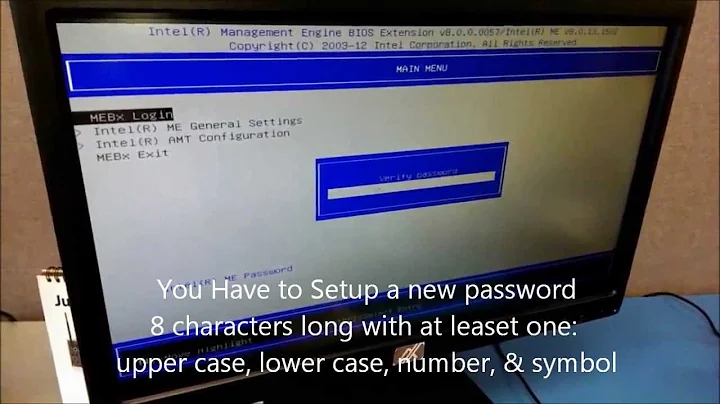

![Ctrl Key Not Working In Windows 10 [Fixed]](https://i.ytimg.com/vi/PmdKtC0MEls/hq720.jpg?sqp=-oaymwEcCNAFEJQDSFXyq4qpAw4IARUAAIhCGAFwAcABBg==&rs=AOn4CLCvbVwjdI3dNa0kBg9dv0Qy5EX5sQ)

![No network, WiFi connection windows 10, code 10, wireless AC 9560 not working & more Fixed [2020]](https://i.ytimg.com/vi/ZfbEPm1cR8c/hq720.jpg?sqp=-oaymwEcCNAFEJQDSFXyq4qpAw4IARUAAIhCGAFwAcABBg==&rs=AOn4CLApS0OPBTxAWi0mpMcSL60xFsIQyg)