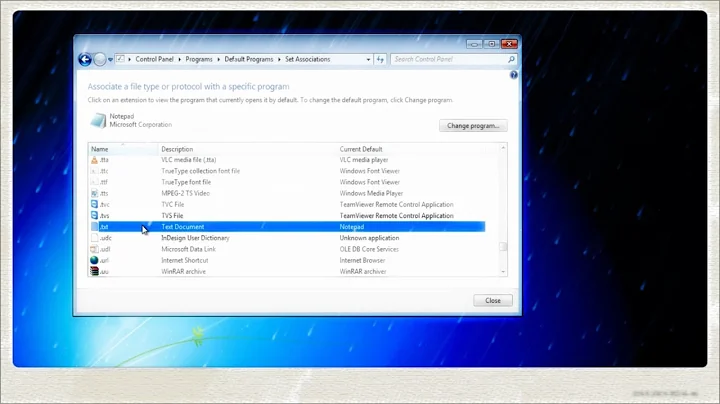How do I add new applications to the "Set Default Programs" list in Windows Vista/7?
Solution 1
According to MSDN, only applications which make use of this feature can add to the list
Default Programs has a new infrastructure to manage per-user file and protocol associations designed with contentious applications in mind. Applications need to register in order to use the functionality of Default Programs.
Solution 2
I've successfully added Chromium to that list, here is how I did it:
If you want to do it to your program, just replace all that seems necessary from following regfile.
For Chromium, replace at least the path: C:\\Program Copies\\Chromium\\chrome.exe with your chromium path, it is in two places at the following reg file.
Put following snippet to somefile.reg:
Windows Registry Editor Version 5.00
; Infamous capabilities:
[HKEY_LOCAL_MACHINE\SOFTWARE\Chromium\Capabilities]
"ApplicationDescription"="Chromium - Beta Google Chrome"
"ApplicationIcon"="C:\\Program Copies\\Chromium\\chrome.exe,0"
"ApplicationName"="Chromium"
[HKEY_LOCAL_MACHINE\SOFTWARE\Chromium\Capabilities\FileAssociations]
".htm"="ChromiumURL"
".html"="ChromiumURL"
".shtml"="ChromiumURL"
".xht"="ChromiumURL"
".xhtml"="ChromiumURL"
[HKEY_LOCAL_MACHINE\SOFTWARE\Chromium\Capabilities\URLAssociations]
"ftp"="ChromiumURL"
"http"="ChromiumURL"
"https"="ChromiumURL"
; Register to Default Programs
[HKEY_LOCAL_MACHINE\SOFTWARE\RegisteredApplications]
"Chromium"="Software\\Chromium\\Capabilities"
; ChromiumURL HANDLER:
[HKEY_LOCAL_MACHINE\Software\Classes\ChromiumURL]
@="Chromium Document"
"FriendlyTypeName"="Chromium Document"
[HKEY_LOCAL_MACHINE\Software\Classes\ChromiumURL\shell]
[HKEY_LOCAL_MACHINE\Software\Classes\ChromiumURL\shell\open]
[HKEY_LOCAL_MACHINE\Software\Classes\ChromiumURL\shell\open\command]
@="\"C:\\Program Copies\\Chromium\\chrome.exe\" -- \"%1\""
Then as usual with reg files, you must double click to run them.
Solution 3
To allow Chrome to appear in the Default Programs, use regedit to check the correct file path for chrome.exe appears here...
HKEY_CLASSES_ROOT\ChromeHTML\shell\open\command
if not, change the original executable file from whatever it was,
eg. > "GoogleChromePortable\App\Chrome-bin\chrome.exe"
to:
"C:\Program Files\Google\Chrome\chrome.exe" (or wherever your chrome is located).
Related videos on Youtube
cowgod
Updated on September 17, 2022Comments
-
cowgod almost 2 years
In the Set your default programs window, you have the ability to allow an application to open all the file types it knows how to handle by default. I have installed several programs, but almost none of them show up. In fact, Mozilla Firefox and Postbox are the only two aside from the built in Windows applications (Paint, Windows Media Player, etc.). How do I add applications to this list so that I don't have to assign each file type to a specific application one by one?
-
cowgod over 14 yearsThat really stinks. I'm very surprised that this has been around since Vista and there are still few apps that support it.
-
 clhy almost 8 yearsThis answer is same as superuser.com/a/90124/270195 which is just duplicating the content
clhy almost 8 yearsThis answer is same as superuser.com/a/90124/270195 which is just duplicating the content -
 Edd over 5 yearsThank you so much for this post. Helped me out a lot!
Edd over 5 yearsThank you so much for this post. Helped me out a lot!