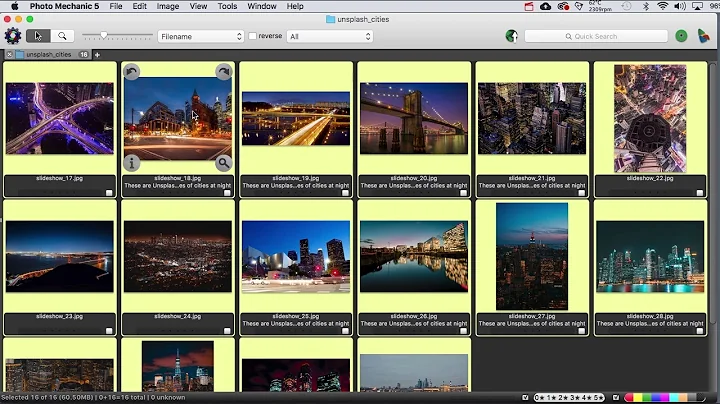How do I add zero padding to filenames that already have numbers in them?
Solution 1
I'm assuming that you just need to rename the files 1-9, since those are the ones that need padding. There are multiple ways of doing this.
You can execute the below command:
for n in $(seq 9); do mv track_$n.mp3 track_0$n.mp3; done;
This will rename tracks track_1.mp3 - track_9.mp3 to track_01.mp3 - track_09.mp3.
To break it down, it looks like this:
for n in $(seq 9)
do
mv track_$n.mp3 track_0$n.mp3
done
for n in $(seq 9): for every number in the output of the commandseq 9, which is a command that just lists numbers 1 to 9,do,mv track_$n.mp3 track_0$n.mp3: this is the actual command that renames the files. It substitutes the value ofniterating through all numbers. So it doesmv track_1.mp3 track_01.mp3,mv track_2.mp3 track_02.mp3, until that last number which is 9.
Solution 2
The script below wil rename files is given directory. It calculates the number of leading zeros needed, no matter the number of files (if >100, more zeros are needed), and renames the files automatically.
To use it
copy the script below into an empty file, in the headsection, set the sourcedirectory, the prefix ("track-" in this case) and the file extension of the files you want to rename. Save it as rename.py and run it by the command:
python3 /path/to/script.py
The script:
#!/usr/bin/env python3
import shutil
import os
sourcedir = "/path/to/sourcedir"
prefix = "track_"
extension = "mp3"
files = [(f, f[f.rfind("."):], f[:f.rfind(".")].replace(prefix, "")) for f in os.listdir(sourcedir) if f.endswith(extension)]
maxlen = len(max([f[2] for f in files], key = len))
for item in files:
zeros = maxlen - len(item[2])
shutil.move(sourcedir+"/"+item[0], sourcedir+"/"+prefix+str(zeros*"0"+item[2])+item[1])
Solution 3
Make a script that will work like a command.
Make this file on the directory where you track file exist.
Do like this
touch change chmod +x change vim changeIn it write
#!/bin/bash n=0 for m in {00 .. 99} do mv track_$n.mp3 track_$m n=`expr $n + 1`` done
Solution 4
Of course there are many ways of doing it. You can, for instance:
- Separate the parts
- pad the part that has the number
- concatenate the individual part back to the new name
Put this into a loop:
#!/bin/bash
item="track_1.mp3"
part1=`echo $item | awk -F_ '{print $1}'`
part2=`echo $item | awk -F_ '{print $2}'`
part2a=`echo $part2 | awk -F. '{print $1}'`
part2b=`echo $part2 | awk -F. '{print $2}'`
number=`printf "%02d" $part2a`
seperator="_"
newname="$part1$seperator$number.$part2b"
echo $newname
The loop:
#!/bin/bash
for item in track_1.mp3 track_10.mp3 track_11.mp3
do
part1=`echo $item | awk -F_ '{print $1}'`
part2=`echo $item | awk -F_ '{print $2}'`
part2a=`echo $part2 | awk -F. '{print $1}'`
part2b=`echo $part2 | awk -F. '{print $2}'`
number=`printf "%02d" $part2a`
seperator="_"
newname="$part1$seperator$number.$part2b"
echo "Renaming $item -> $newname"
mv $item $newname
done
enter code here
Solution 5
GPRename will automatically insert a zero if you are renaming 10 or more files (two if you are renaming 100 or more, etc.) when using the numerical function. Just make sure Zero auto-fill is turned on in the Options menu.
Related videos on Youtube
Questioner
Updated on September 18, 2022Comments
-
 Questioner almost 2 years
Questioner almost 2 yearsI used Sound Juicer to rip a CD of audio for a language learning book so that I could listen to them on my Android. However, Sound Juicer seems to only have the option of numbering files without leading zeros. Like this:
track_1.mp3 track_10.mp3 track_11.mp3This leads to some confused ordering on my music player. So, I want to add some zeros to the name, so that they're ordered properly, like this:
track_01.mp3 track_02.mp3 track_03.mp3How do I accomplish this? I tried using GPRename, but while it has the ability to add numbers, it doesn't seem to have any options for adding leading zeros.
Is there a better program or something I can do at the command line?
-
 Boris the Spider almost 10 yearsThis would seem to move
Boris the Spider almost 10 yearsThis would seem to move0to00then1to00then2to00and so forth. I don't think this is correct. -
 Dishank Jindal almost 10 yearsyou can check the updated answer.
Dishank Jindal almost 10 yearsyou can check the updated answer. -
 Boris the Spider almost 10 yearsFine, it should now produce the right outcome. But it should be obvious that you don't need to move anything higher than
Boris the Spider almost 10 yearsFine, it should now produce the right outcome. But it should be obvious that you don't need to move anything higher than9as it will already have two digits. It should also be obvious that you only need to movexto0x, rather than having two iterators. Finally you have a.mp3missing. I think this answer is far from ideal. -
 Dishank Jindal almost 10 yearsthe program is simple and will take care of all the files. And yes you are also right. i just trying to help.
Dishank Jindal almost 10 yearsthe program is simple and will take care of all the files. And yes you are also right. i just trying to help. -
 Questioner almost 10 yearsThis is useful to know. Although, GPRename, seems to not acknowledge existing numbers, so it seems to not fix this particular situation.
Questioner almost 10 yearsThis is useful to know. Although, GPRename, seems to not acknowledge existing numbers, so it seems to not fix this particular situation. -
 Mona Jalal over 4 yearswhat should I do if not all images exist like .JPEG doesn't exist or 99.JPEG or 110.JPEG ?
Mona Jalal over 4 yearswhat should I do if not all images exist like .JPEG doesn't exist or 99.JPEG or 110.JPEG ?$ for n in $(seq 9); do mv $n.JPEG 0$n.JPEG; done; mv: cannot stat ‘1.JPEG’: No such file or directory