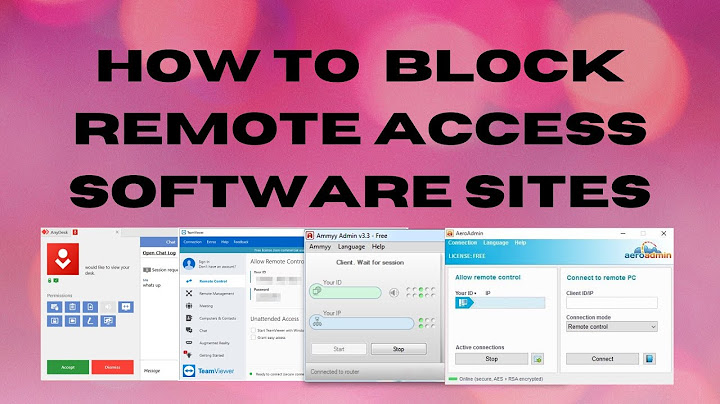How do I block all internet access on the remote machine except for Teamviewer?
5,711
Solution 1
There was no tools that were useful to me. So in the end, I did it the old fashion way: I got a real human being who had physical access to the remote machine to help out.
Solution 2
I manage to get mine to work, I basically allow TCP port 5938, and allow Port 53 for DNS resolution. Once these 2 are activated, the Teamviewer works wonderfully!
Related videos on Youtube
Author by
Atlas2k
Updated on September 18, 2022Comments
-
 Atlas2k over 1 year
Atlas2k over 1 yearI would like to block all internet access on the remote machine but I still want to connect to it via Teamviewer.
Is there a way to do this? I've read: How can I block all incoming and outgoing traffic in Windows 7 except Teamviewer? but I'm unsure how it was done exactly. I'm on Windows 8.
Can someone please explain?
-
 AFH almost 10 yearsIt will depend on what firewall you are using, but it should be easy to find the default settings, which you set to block all. Then find the program settings and set allow all for TeamViewer only, unless you want things like auto-updating to go through as well.
AFH almost 10 yearsIt will depend on what firewall you are using, but it should be easy to find the default settings, which you set to block all. Then find the program settings and set allow all for TeamViewer only, unless you want things like auto-updating to go through as well. -
 Atlas2k almost 10 yearsDo you recommend any firewall where it'll be easy to set this up and toggle on/off? Windows Firewall can get a bit tedious.
Atlas2k almost 10 yearsDo you recommend any firewall where it'll be easy to set this up and toggle on/off? Windows Firewall can get a bit tedious. -
 AFH almost 10 yearsNot really. I've had problems with both McAfee and Norton in the past, and now find Kaspersky best suits my needs, but I cannot make any general recommendations. Nor can I assess how difficult you would find any of them to use.
AFH almost 10 yearsNot really. I've had problems with both McAfee and Norton in the past, and now find Kaspersky best suits my needs, but I cannot make any general recommendations. Nor can I assess how difficult you would find any of them to use. -
 Admin over 7 yearsPossible duplicate of How can I block all incoming and outgoing traffic in Windows 7 except Teamviewer?
Admin over 7 yearsPossible duplicate of How can I block all incoming and outgoing traffic in Windows 7 except Teamviewer?
-