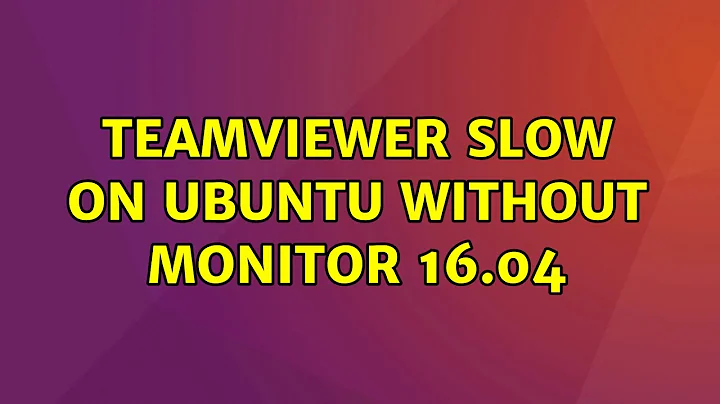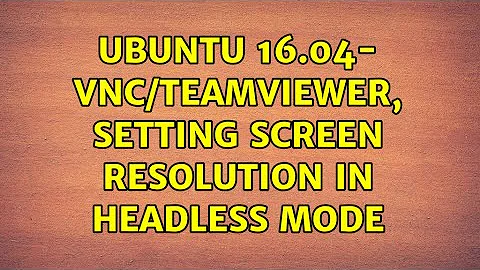TeamViewer slow on Ubuntu without monitor 16.04
6,710
Solution 1
Install a dummy server:
sudo apt-get install xserver-xorg-video-dummy-lts-xenial
Add a /etc/X11/xorg.conf file with the following contents:
Section "Device"
Identifier "Configured Video Device"
Driver "dummy"
EndSection
Section "Monitor"
Identifier "Configured Monitor"
HorizSync 31.5-48.5
VertRefresh 50-70
EndSection
Section "Screen"
Identifier "Default Screen"
Monitor "Configured Monitor"
Device "Configured Video Device"
DefaultDepth 24
SubSection "Display"
Depth 24
Modes "1024x800"
EndSubSection
EndSection
Solution 2
Adding a fake monitor fixes the problem:
sudo apt install xserver-xorg-video-dummy
sudo wget -P /etc/X11 https://gist.githubusercontent.com/mangoliou/ba126832f2fb8f86cc5b956355346038/raw/b6ad063711226fdd6413189ad905943750d64fd8/xorg.conf
Related videos on Youtube
Author by
BinaryShrub
Updated on September 18, 2022Comments
-
BinaryShrub over 1 year
After restarting my server without a monitor connected, TeamViewer is extremely slow. But if I restart with a monitor it runs fine. How can I get it working like normal without a monitor attached?
-
waspinator almost 6 yearsI'm having issues installing the dummy sever. Did you have to do anything to get it to work?
The following packages have unmet dependencies: xserver-xorg-video-dummy : Depends: xorg-video-abi-20 Depends: xserver-xorg-core (>= 2:1.17.99.902) E: Unable to correct problems, you have held broken packages. -
waspinator almost 6 years
sudo apt-get install xserver-xorg-video-dummy-lts-xenialworks but the xorg.conf doesn't seem to be working properly. Crashes X. -
Lesto over 3 yearsThis works! However the maximum resolution is "1360x768". Changing the xorg.conf to 1920x1200 does not help.