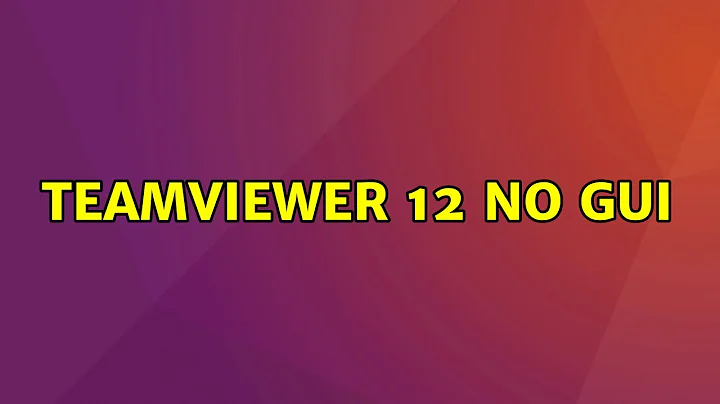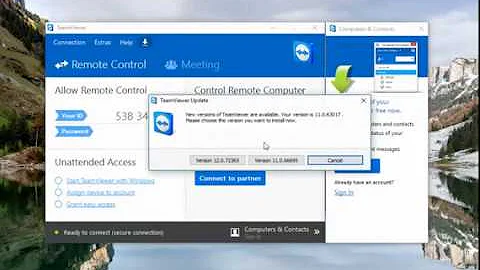Teamviewer 12 no GUI
Same problem, I solved in this way, looking at /home/user/.config/teamviewer/client.conf the parameter [strng] FT_Start_Directories = "" was ridiculously long and I simply deleted anything between the " " as many of the directories were not even in my computer. Now Teamviewer is back!
Related videos on Youtube
Roni Berezin
Updated on September 18, 2022Comments
-
Roni Berezin over 1 year
I've been using teamviewer on Ubuntu for a long time. Since I upgraded to version 12 it works ok for a couple of days, sometimes weeks and then suddenly it stops launching. I've managed at least three times to get it to work again uninstalling it an then removing every trace of it using locate command. This time that didn't work niether. The package is
Teamviewer_12.0.71510_i386.debrunning on Ubuntu 16.04 x64, the same package was used successfully before. The log on/var/log/teamviewer12is:cat /var/log/teamviewer12/TeamViewer12_Logfile.log 2017/01/20 12:32:12.727 4003 4146104256 S Logger started. 2017/01/20 12:32:12.728 4003 4146104256 S Found 0 Minidump files ... 2017/01/20 12:32:12.728 4003 4146104256 S Found 0 core dump files ... 2017/01/20 12:32:12.729 4003 4146104256 S+ Thread: IOServiceWorker_0_2 2017/01/20 12:32:12.729 4003 4146104256 S+ Thread: IOServiceWorker_0_0 2017/01/20 12:32:12.729 4003 4146104256 S+ Thread: IOServiceWorker_0_1 2017/01/20 12:32:12.729 4003 4146104256 S+ Thread: IOServiceWorker_0_3 2017/01/20 12:32:12.730 4003 4146104256 S systemd: logind service available 2017/01/20 12:32:12.731 4003 4146104256 S systemd: New seat seat0 [path=/org/freedesktop/login1/seat/seat0, activeSession='c1', canGraphical=1, canTTY=1, canMultiSession=1] 2017/01/20 12:32:12.731 4003 4146104256 S+ DBus: optional property DefaultControlGroup not found 2017/01/20 12:32:12.731 4003 4146104256 S+ DBus: optional property KillProcesses not found 2017/01/20 12:32:12.732 4003 4146104256 S SystemdSessionInfo: New session SystemdSessionInfo [id=c1 user=roni state=user active=1 reliable=1 infoId=0] [path=/org/freedesktop/login1/session/c1 TTY= seat=seat0 display=:0 vtnr=7 owner=[SysUser_Lin: roni [uid=1000, gid=1000 home=/home/roni gecos=roni,,, shell=/bin/bash]] idle=0(0) active=1 type=x11 class=user state=active timestamp=1484925236145766 service=lightdm-autologin defaultCG= leader=1161 audit=0 remote=0 rHost= rUser= killProc=0] 2017/01/20 12:32:12.732 4003 4146104256 S SysSessionInfoManager: Session Information provided by systemd [priority: 0] 2017/01/20 12:32:12.732 4003 4146104256 S SysSessionInfoManager: Session Information provided by VT [priority: 2] 2017/01/20 12:32:12.732 4003 4146104256 S+ LateBinding [libX11.so.6]: Loaded library 2017/01/20 12:32:12.732 4003 4146104256 S XSocket observer: watching /tmp/.X11-unix 2017/01/20 12:32:12.732 4003 4146104256 S XSocket observer: adding XSession: 0 2017/01/20 12:32:12.733 4003 4146104256 S SysSessionInfoManager: assigned session 0 to info provider 'systemd' 2017/01/20 12:32:12.733 4003 4146104256 S SysSessionInfoManager: assigned session 1000000 to info provider 'None' 2017/01/20 12:32:12.733 4003 4146104256 S Starting as daemon 2017/01/20 12:32:12.734 4003 4146104256 S! AsioSettings::FindExternalIP: found 0 external IPs instead of 1! 2017/01/20 12:32:12.735 4003 4146104256 S UpdateOnlineState newOnlineValue 0 2017/01/20 12:32:12.735 4003 4146104256 S! AsioSettings::FindExternalIP: found 0 external IPs instead of 1! 2017/01/20 12:32:12.736 4003 4146104256 S Generating new RSA private/public key pair 2017/01/20 12:32:12.764 4003 4146104256 S System uptime: 1105 seconds 2017/01/20 12:32:12.764 4003 4146104256 S MachineID m=0 - 0 Start: 2017/01/20 12:32:12.765 (UTC-3:00) Version: 12.0.71510 ID: 0 Loglevel: Info (100) License: 0 Server: master10.teamviewer.com IC: 1454453726 CPU: Intel(R) Core(TM) i7-5500U CPU @ 2.40GHz CPU extensions: h9 OS: Lx Ubuntu 16.04.1 LT (32-bit) IP: 192.168.0.105,10.8.0.1 MID: 1454453726_b3a82e9a_55cb09896d984250 MIDv: 0 Proxy-Settings: Type=0 IP= User= 2017/01/20 12:32:12.765 4003 4146104256 S RemoteSettingsMDRelationshipWatchDog: DEVICE ISN'T A MANAGED DEVICE 2017/01/20 12:32:12.765 4003 4020218688 S RemoteSettingsStore: Cleanup all policies. 2017/01/20 12:32:12.765 4003 4146104256 S RemoteSettingsStoreListener: Establish connection. 2017/01/20 12:32:12.766 4003 4020218688 S RemoteSettingsStore::LoadLastReceivedPolicies : Storage Entry Remote_Settings_TVClientSetting_Policy empty 2017/01/20 12:32:12.766 4003 4020218688 S RemoteSettingsMDRelationshipWatchDog: DEVICE ISN'T A MANAGED DEVICE 2017/01/20 12:32:12.766 4003 4146104256 S Using IPC-Port 5939 2017/01/20 12:32:12.766 4003 4146104256 S Updated sessions: [ 0 C roni ] [ 1000000 L root ] 2017/01/20 12:32:12.766 4003 4146104256 S UpdateOnlineState newOnlineValue 0 2017/01/20 12:32:12.766 4003 4146104256 S Updated sessions: [ 0 C roni ] [ 1000000 L root ] 2017/01/20 12:32:12.766 4003 4146104256 S UpdateOnlineState newOnlineValue 0 2017/01/20 12:32:12.766 4003 4146104256 S UpdateOnlineState newOnlineValue 0 2017/01/20 12:32:12.766 4003 4146104256 S UpdateResponseLinux: success 1 updated 0 rev 0 2017/01/20 12:32:12.767 4003 4003433280 S Using systemd-logind for suspend/resume monitoring 2017/01/20 12:32:12.767 4003 4003433280 S Session login for session 0 2017/01/20 12:32:12.767 4003 4003433280 S CTerminalServer::RepeatedlyCheckForUserLogin() Don't start GUI for session 0Please Help!
-
rok about 7 yearsSame problem! I already purged and reinstalled several times, it works for some days and then the problem comes back.. Did you find any solution?
-
-
Roni Berezin about 7 yearsActually, the folders that appear as parameters in the string you mention, are folders located in computers I've connected and shared files with. This means that the problem is caused when you share files with other computers.
-
rok about 7 yearsYes it's the same for me.. Should be a TW bug..
-
 Russel FP about 7 yearsYes, the same here, as @RoniBerezin mentioned I had some path from last file sharing with other computer.
Russel FP about 7 yearsYes, the same here, as @RoniBerezin mentioned I had some path from last file sharing with other computer.