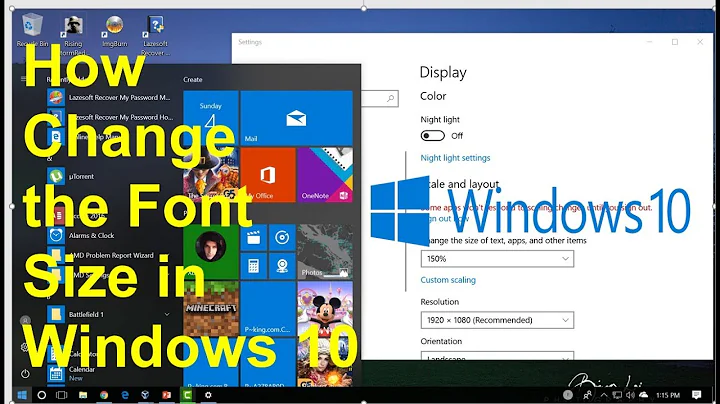How do I change the screen font size when using a virtual console?
47,789
Solution 1
You should edit the file /etc/default/console-setup and change the FONTSIZE variable. Once you've made your changes you must reconfigure your terminal by running:
$ sudo service console-setup restart
Solution 2
@Spack's answer didn't work for my raspberry-pi, but I found a set of instructions that did work for me here
To sum it up
sudo dpkg-reconfigure console-setup
#select "UTF-8"
#select "Guess optimal character set"
#select "Terminus"
#select 16*32 (my selection for a 7 inch monitor on raspberry pi)
Related videos on Youtube
Author by
johntait.org
Expert technical editor with experience in regulated industry and standards.
Updated on September 18, 2022Comments
-
johntait.org over 1 year
Using LDXE and Ubuntu, I can log into a virtual console via Ctrl+Alt+F1.
The text is far too small. How do I change the screen resolution to get a larger font?
-
 Kshitij Saraogi over 8 yearsThis might help : askubuntu.com/a/173221/434885
Kshitij Saraogi over 8 yearsThis might help : askubuntu.com/a/173221/434885
-
-
Keith Thompson over 8 yearsI tried this (on Ubuntu 14.04.3 LTS). It just sends a
+character. -
Tim Tisdall over 8 yearsThis answer is correct, but the problem is knowing what possible settings are allowed. The default font is "Fixed" and its largest size is 8x16.
sudo dpkg-reconfigure console-setupallows you to see what the options are. (answer from @boulder_ruby) -
Tim Tisdall over 8 yearsThis only sort of worked for me... :( I seem to have to type
setupconin the virtual terminal to get it to be used (on each reboot and on each terminal!). -
Pablo A about 6 yearsWhen he says "Ctrl+Alt+F1" makes clear he doesn't mean a terminal emulator, more info here.