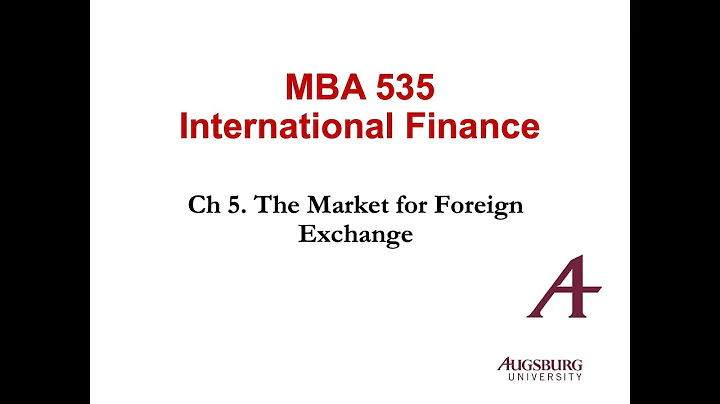How do I clear the "foreign configuration" status on a LSI RAID controller using storcli on windows?
To delete the foreign configurations on a drive use the following:
storcli /cx/fx|fall del|delete
If you don't know the controller ID, you can run "storcli show" to see what controllers are detected (it is usually 0). Using "storcli /c0 /fall show" will show you the foreign configurations found (change /c0 to whatever your controller ID is).
For example, if you have a foreign configuration on controller 0 with ID 3, you could clear it with:
storcli /c0/f3 delete
The above was tested in Linux, but the documentation looks to be the same for both operating systems. The official documentation (PDF) can be found at this link.
Related videos on Youtube
Nate222
Updated on September 18, 2022Comments
-
 Nate222 almost 2 years
Nate222 almost 2 yearsI have a windows server with an LSI controller, and storcli installed. We just added 4 spare drives to the server, and the controller is detecting two of the drives as "foreign". How do I clear this "foreign" status from those two drives using storcli?