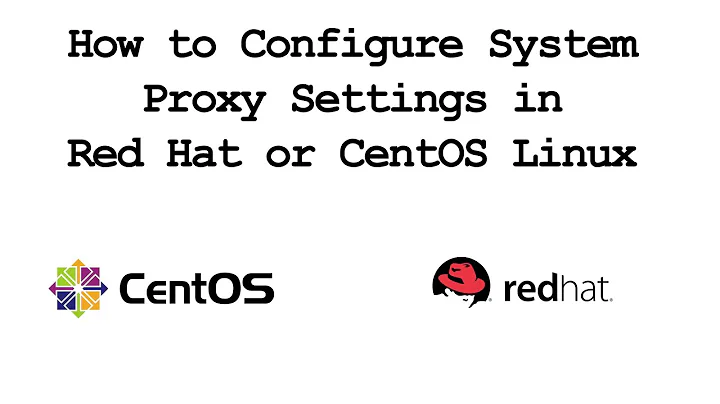How do I configure proxy and proxy authentication in Linux?
1 : Open a terminal window and type the following command
sudo gedit /etc/environment
2 : Copy the following lines in your /etc/environment file and modify accordingly.
http_proxy=http://user:password@proxy:port/
https_proxy=http://user:password@proxy:port/
ftp_proxy=http://user:password@proxy:port/
no_proxy="localhost,127.0.0.1"
HTTP_PROXY=http://user:password@proxy:port/
HTTPS_PROXY=http://user:password@proxy:port/
FTP_PROXY=http://user:password@proxy:port/
NO_PROXY="localhost,127.0.0.1"
3 : save your changes and log-out and log-in.
4 : If your apt-get command is still not able to access internet,execute
sudo gedit /etc/apt/apt.conf.d/95proxies
and copy the following lines and modify accordingly
Acquire::http::proxy "http://user:password@proxy:port/";
Acquire::ftp::proxy "ftp://user:password@proxy:port/";
Acquire::https::proxy "https://user:password@proxy:port/";
5 : once again save your changes and log-out and log-in.
P.S : You may have to delete /etc/apt/apt.conf.d/environment. It is not a place to store the environment variables. Moreover there is no such file on my system.
Related videos on Youtube
gaurav
Updated on September 18, 2022Comments
-
gaurav over 1 year
Online there are many post which tell different ways to add proxy in Linux . but i want to know best way add proxy and proxy authentication in Linux specially Linux mint . because i already try /
etc/apt/apt.confto add or/etc/apt/apt.conf.d/environmentbut my terminal doesn't connect so does Firefox . there are network setting option where we can proxy that also doesn't work.-
GAD3R over 7 yearsAre you using
.ovpnfile? -
gaurav over 7 years@GAD3R no , i don't
-
GAD3R over 7 yearscan you add the output of
cat /etc/apt/apt.conf? -
gaurav over 7 yearsAcquire::http::proxy "username:password@proxy:port"; same as for https,ftp& sock
-
-
gaurav over 7 yearsstill no connection
![How To Set Proxy In Linux | Proxy In Linux [ RHEL / CentOS / Ubuntu / Alma Linux ]](https://i.ytimg.com/vi/JSxAUIhTpZg/hqdefault.jpg?sqp=-oaymwEcCOADEI4CSFXyq4qpAw4IARUAAIhCGAFwAcABBg==&rs=AOn4CLBvAswcvdkllURcBH5b2mKen_IXtQ)