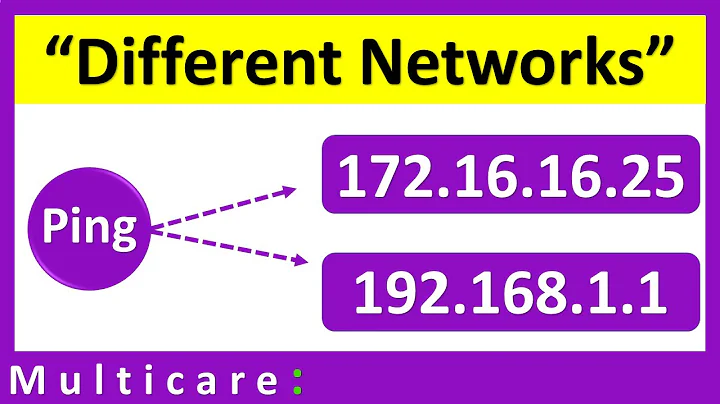How do I connect multiple devices to an ISP that gives web-based portal for logging in?
Solution 1
I have got a working solution to my own question. I was able to wirelessly connect one of my PCs running Windows. I installed Virtual Router on my Windows PC that establishes its own wireless network to which other PCs can connect.
So now all my devices can connect to the internet, but the Windows PC has to be running along with the wireless router (and that's free! - minus electricity costs).
I got the link from addictivetips.com
Solution 2
The mechanism being used to stifle you is called "captive portal". While I don't know all that much about it you could do some searching to see if there is a way to persist a connection through it. Persistence with this is usually accomplished with a combination MAC address and a cookie combo.
This may help you: http://forums.whirlpool.net.au/archive/1574520
Related videos on Youtube
ashishsony
Updated on September 18, 2022Comments
-
ashishsony almost 2 years
I have an ISP (Beam telecom, if it's relevant) that provides only a LAN cable connection. Using this, whichever site you initially open, you are redirected to its portal page where you are required to log in. After this you can access internet as normal.
The problem that I am facing is when I am trying to setup my ADSL router to use it as a WiFi router so that multiple devices can connect to the internet.
I have connected the ISP's RJ-45 cable into one of my ADSL router's LAN ports and I am able to connect to the internet through the WiFi network using the same process.
The problem is that, when one of the devices has successfully authenticated with the portal (and has been assigned an IP), if I try to use that WiFi from any other device, I am again greeted with the portal page. After authenticating I get access to the Internet in this device, but the previous device loses Internet access and that device is greeted with the portal login page.
So in effect only one device is able to connect to the Internet at a given time.
I have seen few forum posts saying if I use a normal WiFi router which has a WAN port and not the ADSL that I currently have. Would resolve the issue. But I am in doubt if this would really fetch me anything, and I don't want to spend money on another router if it is still in vain.
So any ideas if a non-ADSL router would resolve this issue or if I can change my existing router's settings so that I can connect more than one device?
My ADSL router is a Linksys Wireless-G ADSL Home Gateway, model WAG200G.
Would a flash of DD-WRT custom firmware on my device provide new options that would allow me to make use of my ADSL to work as a normal WiFi router?