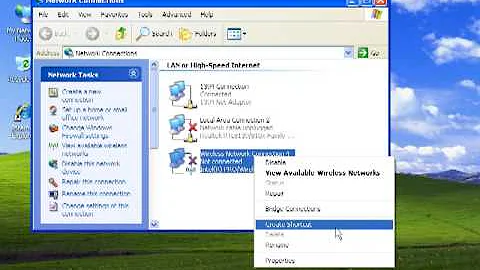How do I connect my Windows XP laptop to the internet?
Answer is over here:
How can I get my router and Inprocomm IPN2220 wireless network card connected?
Related videos on Youtube
classer
Updated on September 17, 2022Comments
-
classer almost 2 years
The Past
I have a Acer Travelmate 2300 laptop running Windows XP. 6 months ago I moved into a new apartment and got a new internet connection set up. After getting an internet connection installed in my apartment I reinstalled Windows XP and at the same time wiped my drive clean losing all the original Acer software and drivers. Once XP was reinstalled I had to find all the drivers again to get the Travelmate laptop connected to the internet. So, using my Vista laptop which was connected fine, I went to the Acer Travelmate Series drivers download page to download the necessary drivers. I transferred them to my Acer XP machine and installed them the best I could (there were no easy instructions so I just had to find all the executables and run them). I eventually got connected to the internet but not exactly in the way I had hoped for.
The Present
To be connected to the internet I need to have an Ethernet cord connecting my computer (via the Ethernet port) to my router. This is a problem since it defeats the purpose of having a Wireless LAN card in my Acer laptop.
One of the programs I downloaded from the Acer Travelmate Series page was the Acer Wireless LAN Configuration Utility. This program allows me to see the current network I am connected to and all the available networks I could potentially connect to. It reminds me of XP's Wireless Network Connection window/utility where you can see all available wireless networks, refresh the network list and connect to one of the networks.
I should mention that my ISP set up a security enabled wireless network with WPA. This network requires a network key if you want to connect to it. I guess my Vista computer has the network key entered into it already. The problem is that I do not know what the network key is. Now obviously you would say just contact my ISP to get the key. And I will but there is just one extra weird issue.
I am able to connect to another unsecured wireless network in the Wireless Network Connection window/utility. I can be on it as long as my Ethernet cable is plugged in. So this is not really wireless is it? And this indicates that even if I do get that network key password from my ISP, I will only solve one of the two problems I have. I will only solve being able to get online as long as I am connected to my router via the Ethernet cable.
The Main Questions
So how do I enable my acer IPN2220 Wireless LAN Card so that I can use my Acer laptop from anywhere with in my apartment?
Or should I first get the network key from my ISP to access my security enabled wireless network? And then deal with getting the acer IPN2220 Wireless LAN Card working?
Hard & Learned VS Easy & Stupid
Of course contacting the ISP would be easier. Have em just come in here and do there thing. The problem with that is that they do not speak English (yeah, im in Poland) and it'd be quite a time trying to understand what they are doing (uncomfortable looking over their shoulder). Also, I want to learn how to do this task myself so that I can fix the problem if it ever happens again. You know, be more self sufficient. I look forward to helpful replies.
Thanks,
Xaviour -
classer over 14 yearsI will try this and report back.
-
classer over 14 yearsMolly, Ok retrieving the WPA key from my Vista laptop worked. I then went to the Wireless Network Connection window on my XP laptop and then selected the network my ISP designated for me. I clicked connect and a pop-up window appeared and asked me for the WPA key. I entered the WPA key in 2 times and pressed connect(enter). Now what happens at this point is that it starts to acquire network address but never actually acquires it.
-
classer over 14 yearsYou see, the little 'Wireless Network Connection' computer icon in the notifications area (left side of task bar) gets permanently stuck in its 'Acquiring network address' animation loop. This is the animation where we see the little computer with a 3 frame animation of a yellow circle under it going left to right, right to left, and so on and so on. Normally if it can not connect it will give up and show you the 'Limited or no connectivity' icon (a computer with a yellow triangle w/ exclamation point in it) overlapping the computer.
-
classer over 14 yearsI must also mention that the 'Acquiring network address' animation loop that occurs is not quite right. The yellow ball is supposed to go back and forth smoothly along its 3 frame animation but in this case it will sometimes jump 2 spaces to the right or left. This tells me something is severely wrong but I just can not figure out what is triggering this problem. In any case, I am able to connect to my network now via an Ethernet cable. That is a good sign I suppose but I am still back to where I started. I still can not connect wirelessly to the net via my wireless card. Any suggestions?
-
 Admin over 14 years@rubysiddhi - the wireless is using an encryption that may not be supported by the wlan controller? can you change the encryption type at the router? or did it work in the same environment before? are you using Wireless Zero Configuration now? did you use a 3rd party connection manager before?
Admin over 14 years@rubysiddhi - the wireless is using an encryption that may not be supported by the wlan controller? can you change the encryption type at the router? or did it work in the same environment before? are you using Wireless Zero Configuration now? did you use a 3rd party connection manager before? -
classer almost 14 yearsI checked my router just now and it says that its BAND = 2.4ghz (B+G) and my Acer Travelmate 2300 NIC is broadcasting 802.11 b/g.
-
classer almost 14 years@Molly7244 h I am checking my router now and it says that it uses WPA2 in the WPA Authentication Mode: Personal (Pre-Shared Key). Now how do I check what my Acer's NIC's encryption type is? Yes I am currently using the Wireless Zero Configuration service.