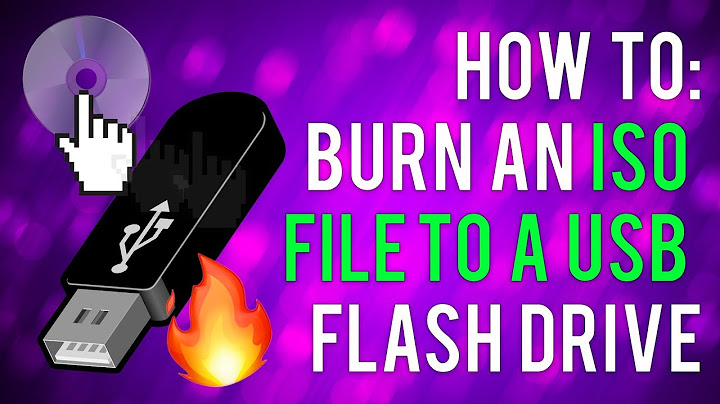How do I convert a .bin file into a .iso file for usb use
9,676
So I have figured out the issue.
My image that I was using for writing wasn't for UEFI so it didn't want to boot on newer PCs.
Related videos on Youtube
Author by
Menotdan
Updated on September 18, 2022Comments
-
Menotdan over 1 year
I have a .bin file that I would like to convert to an iso to burn to a usb. The .bin file is clearly bootable; The output of
file os-image.binis
../os-image.bin: DOS/MBR boot sectorand I can boot it in qemu.
but when I convert it to iso:
genisoimage -o drip.iso os-image.binor bchunck or PowerISO or bin2iso
the output of the file command is:
drip.iso: ISO 9660 CD-ROM filesystem data 'CDROM'and rufus won't write it to usb, and qemu won't boot.
Also, when I write the bin to the usb with rufus, it won't boot on a regular computer.
-
 Akeo over 5 yearsRufus developer here. If your
Akeo over 5 yearsRufus developer here. If your.binis bootable, then you don't need to convert it to an ISO. Rufus will happily open it and write it to USB. Make sure you use Rufus 3.3 though, as there was a regression in Rufus 3.2 with regards to opening uncompressed bootable disk images (that has since been fixed in 3.3). -
Thalys over 5 yearsehh, @Akeo - I think that can'should be an answer, especially since OP has explicitly mentioned your application. Normal disclosure rules apply of course but this feels like a case where you can probably talk about the process, and the fact that it'll only work on a newer version...
-
Menotdan over 5 yearsI also said in my answer at the end that it didnt work so any extra tips would be nice @JourneymanGeek
-
 Akeo over 5 yearsWell, at this stage, there are still too many unknowns to figure out. Did OP try the
Akeo over 5 yearsWell, at this stage, there are still too many unknowns to figure out. Did OP try the.binwith Rufus or did they only try the.isothey got from the.binwith Rufus and not the.binitself on the belief that Rufus can only open.iso(which has been my understanding). Also, I'm not sure at this stage if OP is trying to convert a bootable DD image to an ISO (pretty much do the reverse of what Rufus does, which I get asked about on regular basis) or if the.binthey are working with is some alternate form of ISO image, that isn't your run of the mill ISO-9660 or UDF 1:1 image. -
Menotdan over 5 yearsi tried with .bn and .iso didnt work
-