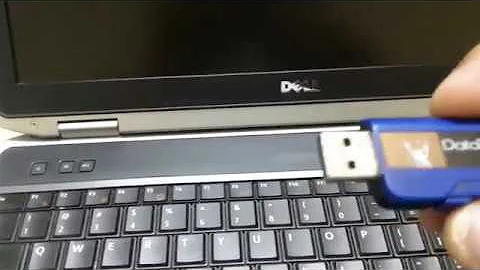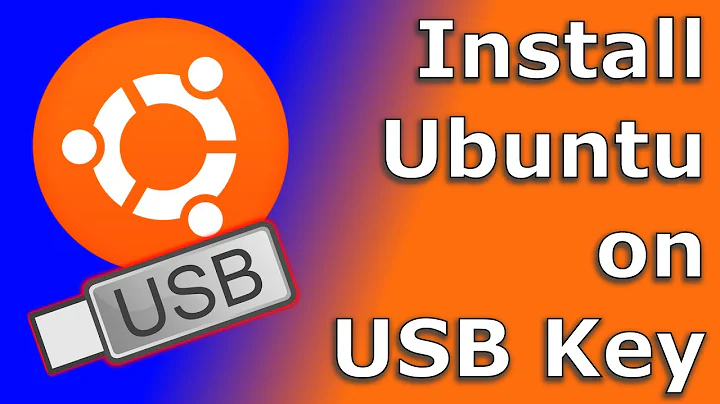Trouble installing Ubuntu with live USB
Same problem was due to a corrupted image file of the operating system.
First check the MD5 sum and check if it matches the one that is provided by your ISO provider.
If they do not match then most likely the cause is this.
Sometimes the way you extract the contents of the image file may cause problems on the installation. Try using Rufus with its ISO writing mode turned on.
If all then fails you may want to try another installation media.
Related videos on Youtube
User in need
Updated on September 18, 2022Comments
-
User in need over 1 year
and sorry for bothering you,
I have just bought an MSI PE60. I have installed Windows 10 in Legacy boot mode, so I have to install Ubuntu in Legacy mode, too.
I want to install Ubuntu with the Live USB. So far, I have tried with the 15.10 version and the 16.04 beta version, but the problem is always the same.
I have taken a look at earlier questions, and it seems to be a mixtures of two problems:
When I boot from USB, the following message appears:
"Missing parameter in configuration file. Keyword: path gfxboot.c32 not a COM32R image"
After that, I write play, play-install or help, or whatever. Then it prints very quickly
"ACPI : EC: Fail in evaluating the _REG object of EC device. Broken bios is suspected"
and it does continue until the Ubuntu loading screen, where it does freeze.
I have disabled the FastBoot mode. There is not Secure mode, as I am booting in Legacy mode.
I cannot use "nomodeset idle=nomwait", or disable ACPI (I think, as there is no grub, and as it loads almost directly the Ubuntu loading screen).
What should I do? :/
Thank you very much.
-
 bummi over 6 years
bummi over 6 years
-