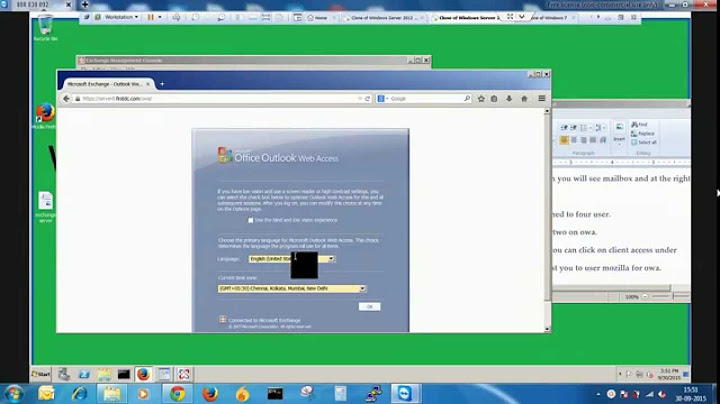How do I determine the SP and Rollup version of an Exchange installation?
Solution 1
Slow method
Open "Programs and Features", select view updates, and search for the relevant Exchange 2010 patch.
Fast method
Run this command in Powershell
gcm exsetup | %{$_.fileversioninfo}
Then use this URL to decipher the version number: http://social.technet.microsoft.com/wiki/contents/articles/240.exchange-server-and-update-rollups-build-numbers-en-us.aspx This site seems to have more versions than the former - my Exchange version, 14.03.0123.004, wasn't listed on the former, but I found it here: https://technet.microsoft.com/library/hh135098.aspx?f=255&MSPPError=-2147217396
Solution 2
I created a PowerShell function to retrieve the proper version information for Exchange 2007, 2010 and 2013. My blog post includes the code and some usage examples. Since the function is over 200 lines, I will not include it here. The following is some sample usage and output of the function:
Get Installed Updates (Cumulative and Update Rollups) for a Single Server
[PS] Get-ExchangeServerPlus -cn exch01 | select -ExpandProperty update | ft inst*,upd*,desc* -AutoSize
InstallDate UpdateBuild Description
----------- ----------- -----------
11/11/2012 8.3.279.5 Update Rollup 8-v2 for Exchange Server 2007 Service Pack 3 (KB2756497)
02/18/2013 8.3.298.3 Update Rollup 10 for Exchange Server 2007 Service Pack 3 (KB2788321)
Output All Exchange Server Object Properties with Installed Updates
Get-ExchangeServerPlus | % {"Name`t: $($_.Name)"; "Version`t: $($_.Version)"; "Edition`t: $($_.Edition)"; "Build`t: $($_.Build)"; "Role`t: $($_.Role)"; "OSVer`t: $($_.OSVer)"; "OSSP`t: $($_.OSSP)"; "OSArch`t: $($_.OSArch)"; if ($_.Update) { $_ | select -ExpandProperty update | ft inst*,upd*,desc* -auto } else { [Environment]::NewLine }}
...
Name : EXCH160-02
Version : 2013
Edition : Enterprise
Build : 15.0.620.29
Role : MB,CAS
OSVer : Microsoft Windows Server 2012 Datacenter
OSSP : 0
OSArch : 64-bit
InstallDate UpdateBuild Description
----------- ----------- -----------
04/21/2013 15.0.620.29 Microsoft Exchange Server 2013 Cumulative Update 1
...
Solution 3
Get-ExchangeServer | ft AdminDisplayVersion
Related videos on Youtube
Juanjo Daza
Updated on September 18, 2022Comments
-
 Juanjo Daza almost 2 years
Juanjo Daza almost 2 yearsHow do I determine the SP version number and Rollup version of an Exchange installation?
-
Dave M almost 10 yearsHow does this add to the other answers? More detail would improve this answer
-
 wandersick almost 9 yearsThis (AdminDisplayVersion) does not reveal what RU has been installed, as explained in blogs.technet.com/b/rmilne/archive/2013/10/29/…
wandersick almost 9 yearsThis (AdminDisplayVersion) does not reveal what RU has been installed, as explained in blogs.technet.com/b/rmilne/archive/2013/10/29/…