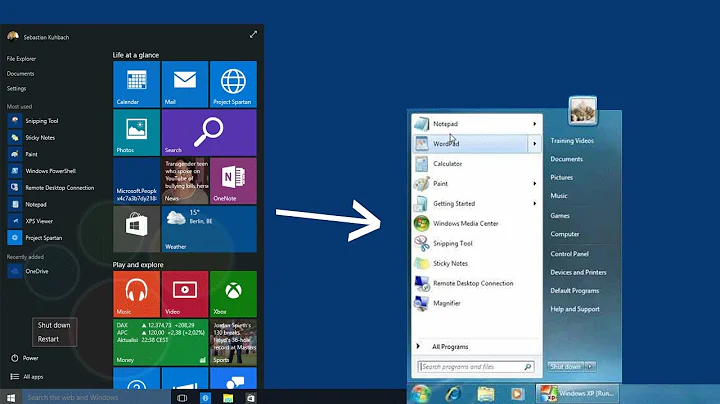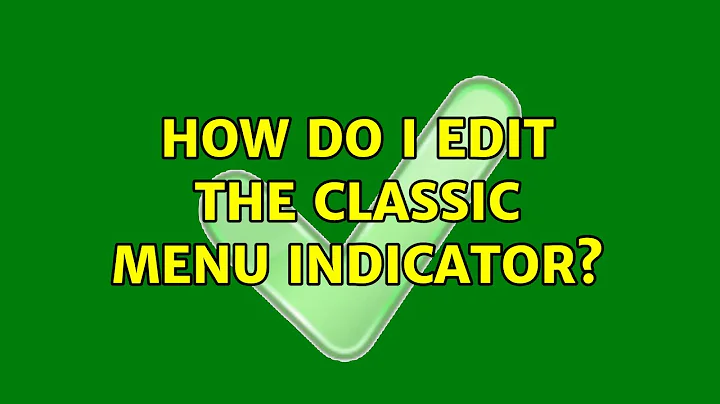How do I edit the classic menu indicator
Thanks for using ClassicMenu Indicator :-)
Yes, you can use alacarte to edit the menu used by ClassicMenu Indicator. Changes may take a few seconds to become available at the indicator.
You can't move the indicators on the panel, see my answer on the question you cited.
Related videos on Youtube
mloman
I'm an Ubuntu newbee. Please be gentle. Started with 10.04. Just recently migrated to 11.10
Updated on September 18, 2022Comments
-
mloman over 1 year
I installed The classic menu indicator that can be installed from ppa:diesch/testing (some really cool packages there btw).
Now I want to edit the main menu, reorganize some of the applications, make my own catergories etc.
Will installing alacarte allow me to edit this menu as I used to be able to in Gnome 2?
Also, as per this question, how can these cool little indicators be moved across the the unity panel?
I refuse to install gnome-panel or gnome-session packages anymore since there appears to be too many conflicts with these and the new unity interface.
-
nilsonneto over 12 yearsremember this site works best with one question that can be answered - try not to ask multiple questions unless they are very very similar and related.
-
-
nilsonneto over 12 years... hmmm... I've tried to enable/disable via alacarte in 11.10 but this doesnt affect the classic indicator :( Enabling/disabling folders does work. Any ideas?
-
Christopher B. Adkins over 12 years@fossfreedom: Works for me. Are you using the most recent version of ClassicMenu Indicator? Please file a bug report at bugs.launchpad.net/classicmenu-indicator if it doesn't work for you. Thanks.
-
Christopher B. Adkins over 12 years@fossfreedom: Please file a bug report just like that. That makes it easier for me to keep track of what issues there are, and maybe someone else can contribute more information.
-
Roland over 6 yearsAt my system, alacarte was installed but not in the classic menu tree. But using alacarte (started using the gnome button, or the list of all apps in the top classicmenu item) I could enable the classicmenu section called "system settings" that contains a menu item for alacarte.