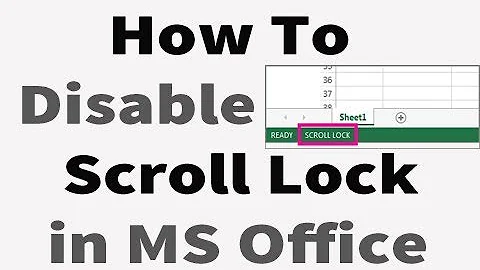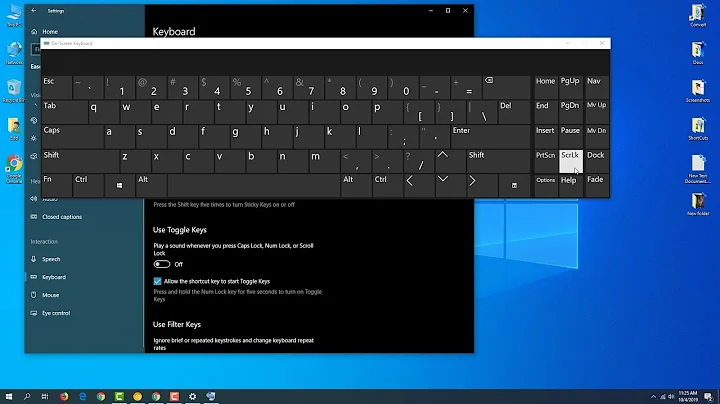How do I enable Scroll Lock?
Solution 1
xmodmap -e 'add mod3 = Scroll_Lock'
(Note the difference in the single-quotes!)
Copy this and paste it in a terminal.
Then the error will no longer occur.
I have used this command successfully on my Ubuntu 12.04 system.
Solution 2
Or you can switch the lights with these:
On:
xset led named "Scroll Lock"
Off:
xset -led named "Scroll Lock"
Works on Ubuntu 12.04 x86 for my SpeedLink illuminated keyboard (SL-6453-SSV-A).
Solution 3
Found the permanent way after a long night up with lots of half baked solutions.
# backup your symbols file
sudo cp /usr/share/X11/xkb/symbols/us{,.distribution}
Add the following line in the xkb_symbols "basic" { section. do not worry if that second line is not there, it is only there for some languages and was not there for us on my system.
...
modifier_map Mod3 { Scroll_Lock }; <==<< Add this line
include "level3(ralt_switch)" <==<< before this line
};
You may have to do the same in your other layouts if you switch between languages
Also, there is a cache where xkb layouts live. You should clear it before restarting your X server to check the new keyboard symbol file(s).
sudo dpkg-reconfigure xkb-data
Related videos on Youtube
Anton Ciprian Vasilache
Updated on September 18, 2022Comments
-
Anton Ciprian Vasilache almost 2 years
I need to enable scroll lock so I can toggle lights on my keyboard. This works on Arch.Funny thing it doesn't work on Ubuntu.
http://linuxtechie.wordpress.com/2008/04/07/getting-scroll-lock-to-work-in-ubuntu/
$ xmodmap -e ‘add mod3 = Scroll_Lock’ xmodmap: unknown command on line commandline:1 xmodmap: unable to open file 'mod3' for reading xmodmap: unable to open file '=' for reading xmodmap: unable to open file 'Scroll_Lock’' for reading xmodmap: 4 errors encountered, aborting. -
Pykler over 9 yearsHow can you use setxkbmap to have scroll lock just work?
-
Giovanni Toraldo over 8 yearsWorks on ubuntu 14.04 too (tested with Cooler Master Devastator keyboard)
-
Giovanni Toraldo over 8 yearsThis won't work anymore on Gnome 3.10 since it will reset keyboard map after every login and screen lock/unlock
-
CMCDragonkai over 8 yearsHow do you do this with just xkb instead of xmodmap?
-
Then Enok over 7 yearsps: you must remove the '<==<< Add this line' part or else you will not have a functional keyboard upon x restart :)
-
NotKyon over 7 yearsThis worked for me on Ubuntu 16.10. Thanks a bunch, it's been driving me nuts for ages!
-
foxite over 7 yearsTo any archaeologists: Still works on Ubuntu 16.04
-
Ronald almost 7 yearsWorked on Mint 18!
-
Ronald over 6 yearsHow can you do this automatically when linux boot?
-
 rneves over 6 yearsWorks on Ubuntu 16.04 too
rneves over 6 yearsWorks on Ubuntu 16.04 too -
yanychar over 3 yearsThe right place is actually
/usr/share/X11/xkb/symbols/pc. If you edit it, you don't need to edit any layouts files. -
 Scott Hather over 3 yearsWorks great on pure debian (testing, latest stable kernel etc) with K700 keyboard
Scott Hather over 3 yearsWorks great on pure debian (testing, latest stable kernel etc) with K700 keyboard -
 Gaurang Arora over 2 yearsWorked like a charm. Thanks.
Gaurang Arora over 2 yearsWorked like a charm. Thanks. -
 Admin about 2 yearsthank you, it helps me a lot. S2
Admin about 2 yearsthank you, it helps me a lot. S2