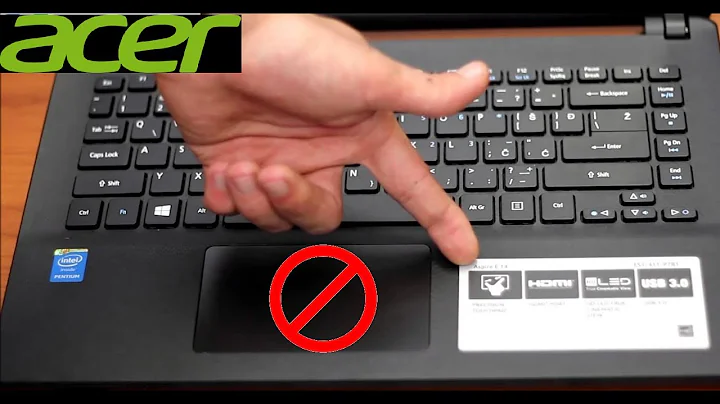How do I enable the scroll option on my Acer Aspire laptop?
Solution 1
I fixed the problem by clicking Windows » Start, typing "touchpad" into search and clicking on "update drivers".
Update Synaptics, then restart and it'll all be good.
Solution 2
You may be having a driver issue if the above solution doesn't take you to any touchpad options. I know on a clean install on my dell laptop, my touchpad scroll didn't work until i reinstalled the driver. Acer drivers are available at http://support.acer.com/Default.aspx
To access your model go to Drivers & Downloads under the Service & Support link on the menu, install whatever you need under touchpads, and then "change mouse wheel settings" should work (again, if it doesn't already).
Solution 3
In Windows 7, you can go into the start menu and type "change mouse wheel settings" and you should be able to edit your touchpad's settings there.
Related videos on Youtube
Colleen
Updated on September 17, 2022Comments
-
Colleen almost 2 years
I have an Acer Aspire 5532, and it used to have a scroll option on it, on the side of the touchpad. I used a regular mouse plugged into the USB drive for a while, with the touchpad disabled, but it broke and I'm back to using the regular touchpad. however, somehow the scroll option got disabled and after quite a bit of trying I still can't figure out how to re-enable it. does anyone know how?
-
Keltari almost 13 yearsThis isnt uncommon. Often when you download a mouse driver, you get more than the driver. They will install their own mouse applet/software in the control panel and disable the software that was there before. So when you go back to the original hardware, the software no longer applies and you are stuck with a partially functioning device.
-
bwDraco almost 12 yearsThe user profile's URL seems suspicious, despite this post not being spam.
-
 Sunil Garg over 3 yearsi guess same is with me, is there any driver that can sense three finger touch, four finger touch with two finger scrolling, like the dell laptops do
Sunil Garg over 3 yearsi guess same is with me, is there any driver that can sense three finger touch, four finger touch with two finger scrolling, like the dell laptops do
![[SOLVED] Acer Laptops Touchpad Scroling not working](https://i.ytimg.com/vi/RcJ_35Q3BbQ/hq720.jpg?sqp=-oaymwEcCNAFEJQDSFXyq4qpAw4IARUAAIhCGAFwAcABBg==&rs=AOn4CLAIZrd5jRwvzWwf801TStSwJxnKkw)