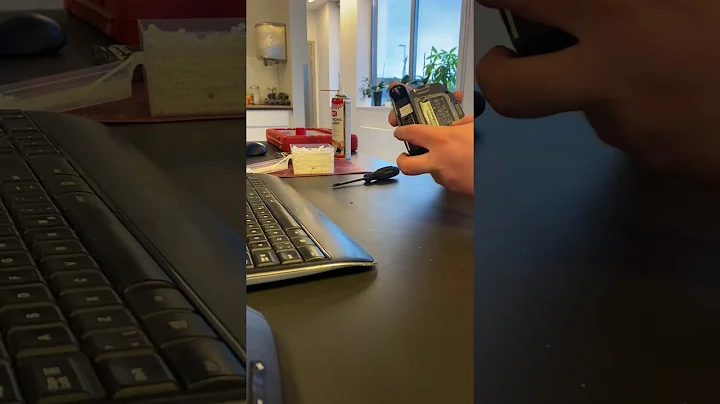How do I factory reset a Motorola WT41N0 wearable computer?
From the manual (found a copy here):
The Power button is also used to reset the wearable terminal by performing a warm or cold boot.
- Warm Boot (Soft Reset) - Resets the wearable terminal.
- Cold Boot (Hard Reset) - Resets the wearable terminal and restores all factory default settings.
additionally:
A cold boot also restarts the wearable terminal, but erases all stored records and entries in RAM. Data saved in flash memory or a memory card is not lost. In addition it returns formats, preferences and other settings to the factory default settings.
lastly:
To perform a cold boot on a WT41N0 press and simultaneously hold the 1, 9 and Power button. Do not hold down any other keys or buttons. The wearable terminal initializes.
Related videos on Youtube
Simon Fredriksson
Updated on September 18, 2022Comments
-
Simon Fredriksson over 1 year
I've got two Motorola WT41N0 Wearable Computers with WiFi issues.
If they run out of battery the certificate is lost; and for some reason the device will not properly enroll again.
So, I've got a guide on how to set it up, but that's after it's factory reset.
How do I do that?