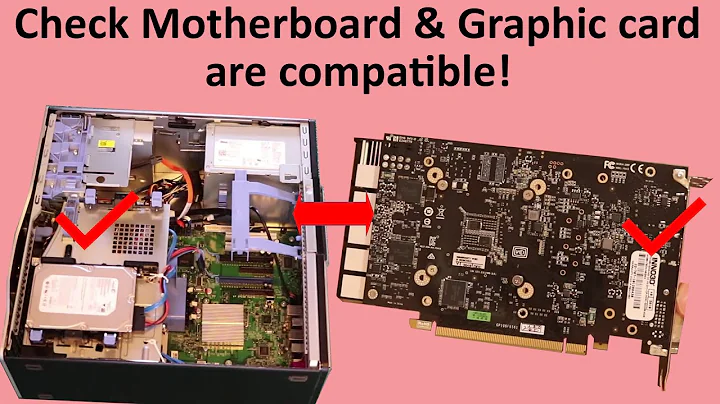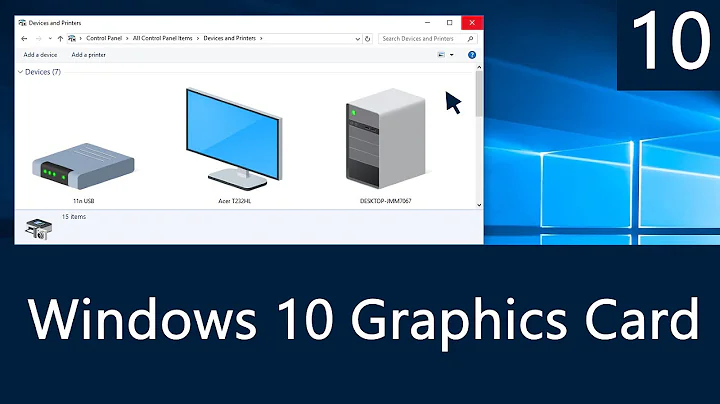How do I find out the model of my graphics card?
Solution 1
Open up "Terminal", and type: lspci | grep VGA
There, you'll find your GPU card's model.
Solution 2
For detailed information about your graphics card, usually including its make and model, run:
sudo lshw -C video
This might give the make and model name more often than lspci, but it is not guaranteed to give it (nor is lspci).
sudo lshw -C display is equivalent.
You can run this (either one) without sudo, but you're a little less likely to get as much information. Still, lshw -C video is a reasonable choice if you don't have administrative powers.
If you like, you can parse the output to get just the line with the model name:
sudo lshw -C video | grep product:
Or if you need to extract just the name (for example, for scripting purposes--but remember there isn't always anything to extract):
sudo lshw -C video | awk -F'product: ' '/product/{print $2}'
(Don't forget the space just after -Fproduct:, before the closing '.)
As an example: on my system, this gives:
M52 [Mobility Radeon X1300]
Solution 3
Sometimes lspci is not enough:
$ lspci -nn |egrep "VGA|Display"
e.g.: you can end up with something like this:
00:02.0 VGA compatible controller [0300]: Intel Corporation 4 Series Chipset Integrated Graphics Controller [8086:2e32] (rev 03)
so then you can try to grep Xorg log:
$ grep -i chipset /var/log/Xorg.0.log
and dmesg
$ dmesg |grep -i agp
Solution 4
- run gnome-control-center (from a terminal, or in the main menu system settings)
- search for 'system' and open "System Info"
- You are done.
Solution 5
If GUI/display available, you can try:
xrandr --listproviders
Related videos on Youtube
Comments
-
sasyna almost 2 years
I would like to know the model of my graphics card. I think it may be an ATI, but I want to be sure!
I have Ubuntu 11.10 (32 bit) and an Asus A6 VA laptop.
-
 Admin almost 8 yearsThe best answer that I have found so far is here: askubuntu.com/a/392944/173666
Admin almost 8 yearsThe best answer that I have found so far is here: askubuntu.com/a/392944/173666 -
 Admin over 7 yearsThis answer is the one that helped me most: askubuntu.com/a/5420/21035
Admin over 7 yearsThis answer is the one that helped me most: askubuntu.com/a/5420/21035
-
-
 Max S. over 11 yearsType update-pciids and then try lspci again
Max S. over 11 yearsType update-pciids and then try lspci again -
 Cory Klein almost 11 yearsThe
Cory Klein almost 11 yearsTheXorglogs were the only thing that had the specific model for me. +1 -
Ramchandra Apte over 10 years+1 Having an Intel card, only this method gives me some specific info about my card.
-
Pete over 8 yearsI had to specify -v (verbose) to get the model on my ATI...
for s in $(lspci | grep VGA | awk '{print $1}'); do lspci -v -s $s; done -
Adam Marshall almost 8 yearsIn such cases,
DeviceNameis what you want and it's likely the line after the one you're grepping. Uselspci -v | grep VGA -A 1to include one line after. -
 Rahul over 7 yearsfirst command worked pretty well for AMD gpu
Rahul over 7 yearsfirst command worked pretty well for AMD gpu -
VJ- over 6 yearsFirst do
sudo update-pciidsto download new version of the PCI ID list. Then dolspci. Updating pci ids can improve information available aslspcioutput. For example, before updating pci ids, 01:00.0 3D controller: NVIDIA Corporation GM107GLM (rev a2) Compare that to after doing update-pciids, 01:00.0 3D controller: NVIDIA Corporation GM107GLM [Quadro M1200 Mobile] (rev a2) -
runlevel0 over 5 yearsGood shot, but which of [Radeon HD 6450/7450/8450 ... ] :) ?
-
mrgloom almost 5 yearsLooks like it works not for all cases, for some configurations I get:
01:00.0 VGA compatible controller: NVIDIA Corporation GV102 (rev a1) -
Capaj almost 5 yearsI have a Radeon RX480 and all the other answers were giving me outputs that didn't have the exact model number. Thanks @Constantine!
-
 Hans Deragon almost 5 yearsAll the terminal solutions found here showed me only '3rd Gen Core processor Graphics Controller'. This GUI solution showed me the real id, 'Intel® Ivybridge Mobile'. For once, the GUI solution offered more.
Hans Deragon almost 5 yearsAll the terminal solutions found here showed me only '3rd Gen Core processor Graphics Controller'. This GUI solution showed me the real id, 'Intel® Ivybridge Mobile'. For once, the GUI solution offered more. -
kranthi kumar over 4 years+1 for the hwinfo command showing the manufacturer:)
-
 Philipp about 4 yearsThis should be the accepted answer.
Philipp about 4 yearsThis should be the accepted answer. -
Ferrybig over 3 yearsThis did not work for me, it only listed the motherboards graphics, and not the dedicated graphics chip of my laptop
-
 Ejaz over 3 yearsONLY this answer gives me the exact model of my GPU
Ejaz over 3 yearsONLY this answer gives me the exact model of my GPU