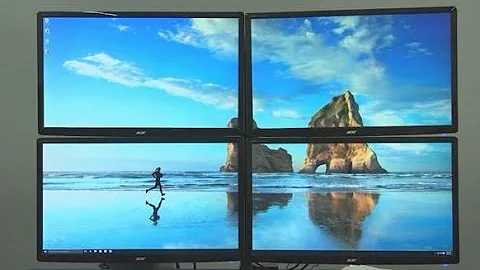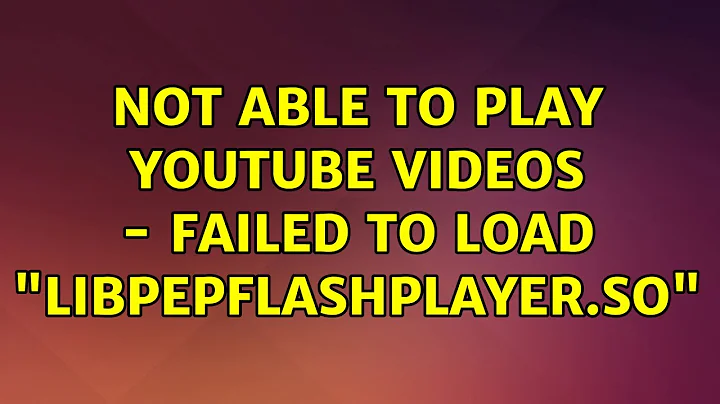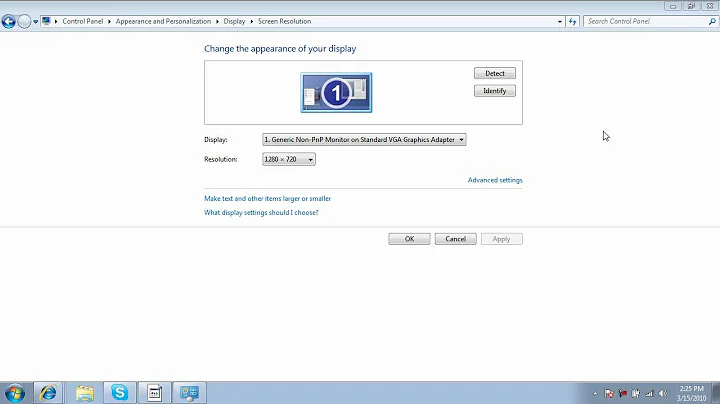How do I force fullscreen flash playing on a multi-monitor setup using libpepflashplayer.so?
Solution 1
There is a hack at https://github.com/ali1234/fullscreenhack that works for pepper flash also. It works by hooking into the system calls that flash uses to get the monitor/geometry info and property changes.
It's pretty simple to use:
First Download the github and extract it (does not matter where). Open a terminal and navigate to the directory.
Install dependencies:
sudo apt-get install build-essential libx11-dev libxinerama-dev libxrandr-devBuild it:
makeRun chrome with LD_PRELOAD:
env LD_PRELOAD="/path/to/libfshack-ppapi.so" google-chrome %uProfit!
That being said, I've used the Maximize Flash extension for chromium and making the browser full screen via F11 with great results, however the Maximize Flash extension has ceased working for me.
Finally the code for step 3 should look something like this:
env LD_PRELOAD="/home/jan/Downloads/fullscreenhack-master/libfshack-ppapi.so" google-chrome %u
Solution 2
I solved this problem myself by following this guide.
The guide provides solutions to:
- Get full screen flash videos to be displayed on any monitor
- Get flash videos to remain full screen while working in the other desktop
- A tweak to move windows to a different display using keyboard shortcuts
- How to extend the wallpaper across monitors or use a different wallpaper for each monitor
-Vegard
Related videos on Youtube
Bruno Pereira
Father of happy young brat. Loves Belgium beers, good cognacs and perfect espressos. Loves cooking for friends, a good conversation or a book. Is interested in everything tech, specially open source and has a extensive computer background. Can be contacted by mail, facebook, linkedin and when I am not lazy I can trow a thought or two in twitter @bpereira81.
Updated on September 18, 2022Comments
-
Bruno Pereira over 1 year
I have 2 monitors, and I am using google chrome. When I watch a video in full screen on one monitor and then click on the other monitor it minimizes youtube to the embedded playback.
I will not be able to use the other flash player found in
chrome://plugins/So it definitely has to be done through/opt/google/chrome/PepperFlash/libpepflashplayer.soHow can I make it stay in full screen mode? I should note that I am using Compiz.What is the action that tells youtube that is not the active app when you click on somethign outside of it.? I want to find it and break it.
-
Krunal Shah over 10 yearsI aware of this guide but it does not cover pepper flash. Adobe flash is no longer supported and will be out-dated soon. Also the addons are not proper fixes
-
lgarzo over 10 yearsIt is a great article containing a solution to the problem, but please include the excerpt of the solution into the answer. Just in case the article went down, your answer will still contain the proper instructions. This would make it really valuable.
-
Krunal Shah over 10 years@Igarzo, no it would not, the guide is for adobe flash, I need pepper flash
-
 Admin over 10 yearsplease make the commands that I need to enter more clear
Admin over 10 yearsplease make the commands that I need to enter more clear -
Li Lo over 10 yearsI've formatted them as code so it should be more clear.
-
 Admin over 10 yearsI just ran the code from 1) and then
Admin over 10 yearsI just ran the code from 1) and thenmakebut it says No targets specified and no makefile found. Stop. Do I need to download anything from that link or just run the commands? -
Li Lo over 10 yearsYes, you need to download the code from github.
-
jat255 about 10 yearsFor the life of me, I can't get this command to work via .desktop file. The code works great when launching via CLI, but for some reason doesn't work from the desktop launcher. Any ideas?
-
 Jay Sullivan over 9 yearsI'm frustrated. This didn't work when I first tried it. The I updated all my packages, and it worked. Now it doesn't work again. Very frustrating.
Jay Sullivan over 9 yearsI'm frustrated. This didn't work when I first tried it. The I updated all my packages, and it worked. Now it doesn't work again. Very frustrating.