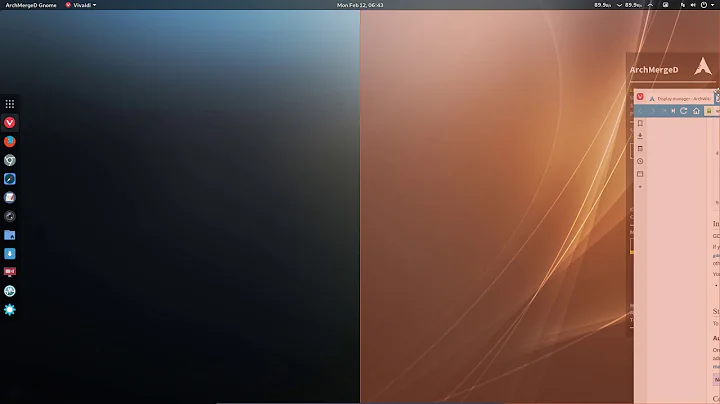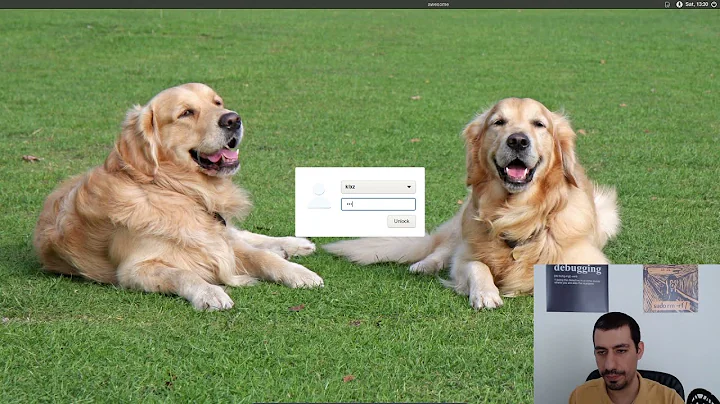How do I install KDE and retain LightDM as a login manager?
Solution 1
Display managers
There can be multiple display managers installed. You can then pick/change the default dm by running the dpkg-reconfigure.
man dpkg-reconfigure
NAME
dpkg-reconfigure - reconfigure an already installed package
SYNOPSIS
dpkg-reconfigure [options] packages
DESCRIPTION
dpkg-reconfigure reconfigures packages after they have already been installed. Pass it the names of a
package or packages to reconfigure. It will ask configuration questions, much like when the package
was first installed.
If you just want to see the current configuration of a package, see debconf-show(1) instead.
Changing dm (kdm/gdm/lightdm)
sudo dpkg-reconfigure kdm

Lightdm-KDE
There is also: http://packages.ubuntu.com/precise/lightdm-kde-greeter
Package: lightdm-kde-greeter
LightDM KDE greeter
LightDM KDE developer's blog
David Edmundson's Web Log: http://www.sharpley.org.uk/
Direct links:
KDE and LightDM revisited: http://www.sharpley.org.uk/node/26
An Update on LightDM KDE: http://www.sharpley.org.uk/blog/an-update-on-lightdm-kde
Google Two-Step Authentication On Your Desktop: http://www.sharpley.org.uk/lightdm-google-authentication
The plan for LightDM-0.2: http://www.sharpley.org.uk/blog/whats_coming_lightdm_02
Solution 2
Simplest way of doing this is to install Kubuntu and when its installed opening a terminal and typing sudo apt-get install lightdm.
When you do that dpkg will ask you which login manager you want to use between the ones you have installed in your system. You need only to choose lightdm and that is all. You will have KDE, KDM and LightDM installed and you will be using LightDM as login manager.
If you already have a working Unity desktop and you want also to use KDE as a choice, you need to install the KDE desktop environment from the Ubuntu Software Center or with sudo apt-get install kubuntu-desktop.
Then just reinstall lightdm or use sudo dpkg-reconfigure lightdm to reconfigure your system to use LightDM.
Related videos on Youtube
Comments
-
user2763405 almost 2 years
I want to install KDE in my Ubuntu 12.04 .
I am using LightDM. So how can I fully install KDE? I do not want to remove LightDM.
I want KDE but without any confliction with it.
-
alchemy over 2 yearsin 2022 this doesnt seem to be working, but using lightdm-gtk-greeter in this answer did: unix.stackexchange.com/a/577597/346155