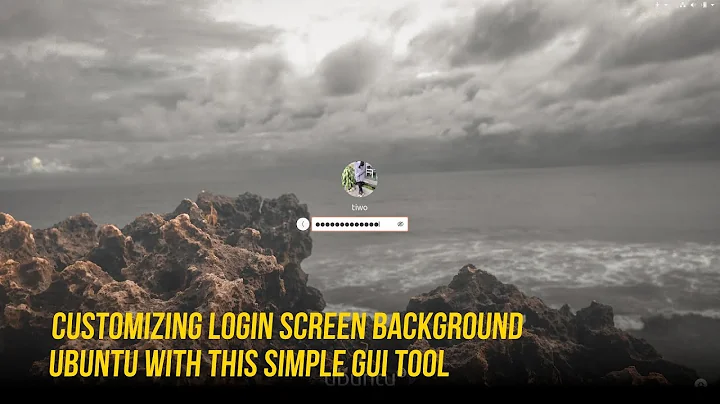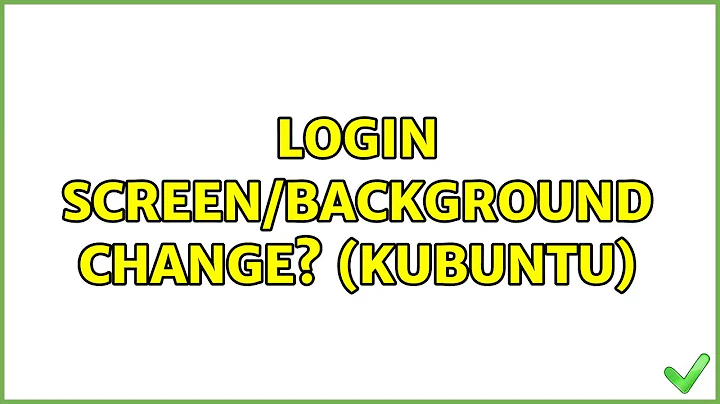Login Screen/Background Change? (kubuntu)
At here
KDE System Settings > Login Screen (LightDM); Theme tab
Background image

and the log in screen has new background.
Why it is not working - White background - Check these
1) The image file has wrong extension
Tested with jpg picture with the png extension. The file properties is showing the right image format.
Right click the file > Properties: Information tab

The picture should have correct extension - If not the LightDM can't read the picture data.
2) The image file has wrong permissions
The user has forbidden the read of the image.

Right click the file > Properties: Permissions tab
The Owner/Group/Others should have the right to read the picture data.
Related videos on Youtube
Lucky Strike
Updated on September 18, 2022Comments
-
Lucky Strike over 1 year
I have Kubuntu 13.04 (last version) and lightdm
I want to change my login screen background (not my wallpaper after I type my password. I'm talking for the image you see WHEN you type your password). It shows a greyish "image" right now. When I tried to use a picture from home and restarted the screen became white and it didn't show my image. I searched and found out that it because of some setings.
The problem is I'm very new to kubuntu and I don't want to mess things up with complicated setting from the terminal etc or to mess aroud with the root files because I won't be able to fix things.
Is there a simple solution as to how can I change this image? There is no option for me to download something there but only to load a picture.
Thank you very much in advance
-
Lucky Strike about 11 yearsIt worked! :D It was the image setting that was the problem. Thank you very much! It was extremely helpful :D Now all I have to do is figure out how to change profiles with this format :P Thank very very much :)
-
Anders over 9 yearsYou need to have the right premissions on the directories too. From top root directory
/down through all to/h/[u]/.kde/s/wallpapers. So see to it that they have at leastxrights, and possiblerrights onwallpapers. The directories abovewallpapersonly needrif you want to give the right to list the contents of that directory. But as you know the names inbetween, you only needxto have access to it and lower directories/files.