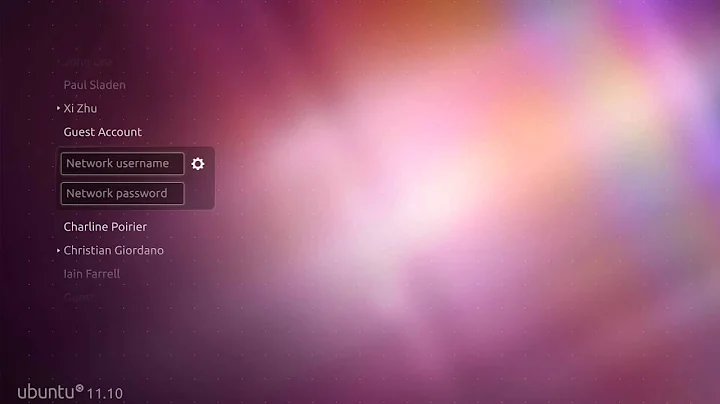Need restart lightdm at every startup - console login screen
Solution 1
This issue could be related to the use of a SSD.
If the first solution doesn't work for you, another workaround is to delay the startup of lightdm.
sudo nano /etc/init/lightdm.conf
and just BEFORE exec lightm, insert this single line :
sleep 2
Adjust the time (in seconds) depending on your needs (2 sec works for me). Save the file, and restart !
Found this solution here : http://www.webupd8.org/2013/01/ubuntu-lightdm-black-screen-when-using.html
Solution 2
Finally, I solved the problem by :
- installing GDM:
sudo apt-get install gdm - choosing it by default:
When asked, choose GDM as your default X windows manager - restarting:
sudo reboot - Reverting to lightdm as default X window manager:
dpkg-reconfigure lightdm
Ps : firing the command dpkg-reconfigure lightdm without having installed GDM before didn't solve my problem. So try installing GDM before.
Related videos on Youtube
Comments
-
Sulliwane over 1 year
Everytime I boot up my ubuntu 12.10, I get a black console screen.
I need to login in tty, and restart lightdm :
sudo service lightdm restartThen the GUI lightdm login screen appears as expected.
How to solve this annoying problem ?
Thank you.
-
Sulliwane over 11 yearsMy kernel is 3.5.0-19-generic and my architecture 64bits. So I don't think i encountered this bug...anyway, I found a way to solve that annoying problem. Thank you.
-
-
Jayen over 11 yearssame issue exists on 32-bit. i don't know how i got to this state, though. i had both gdm and lightdm before i tried your fix (changing to gdm and back to lightdm).
-
Sulliwane about 11 yearsoups, you're right. the command is sleep, and not delay. Updated ! thx