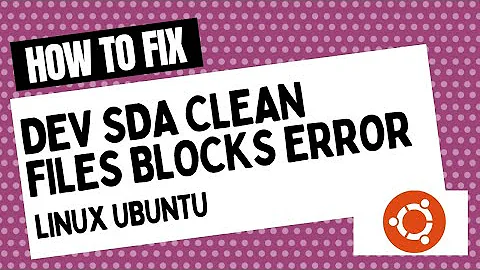How do I install Ubuntu on /dev/sda and not /dev/sdb?
8,344
If the disk has been used in a RAID array you might need to erase the metadata. Open terminal Ctrl+Alt+T and run following command:
sudo dmraid -E -r /dev/sda
See http://ubuntuforums.org/showpost.php?p=12026527&postcount=2
You might also find that you need to create a partition table in GParted (Device > Create Partition Table) before the disk will be available in the Installer.
Related videos on Youtube
Author by
Matt
Updated on September 18, 2022Comments
-
Matt over 1 year
I am trying to dual boot Ubuntu 12.04 with Windows 7. The installer will only let me try to install on
/dev/sdbwhich is my 32GB caching SSD. I have partitioned space for Ubuntu with Gparted.Does anyone know what I am doing wrong?

Thank you.
-
somasekhar over 11 yearsIt wants to install the bootloader to
sdb. I am not sure about this, but maybesdais not in the format to install grub? I do not see why it would not install intosda5either.
-
-
Dan almost 11 yearsYes, that's exactly what I needed!
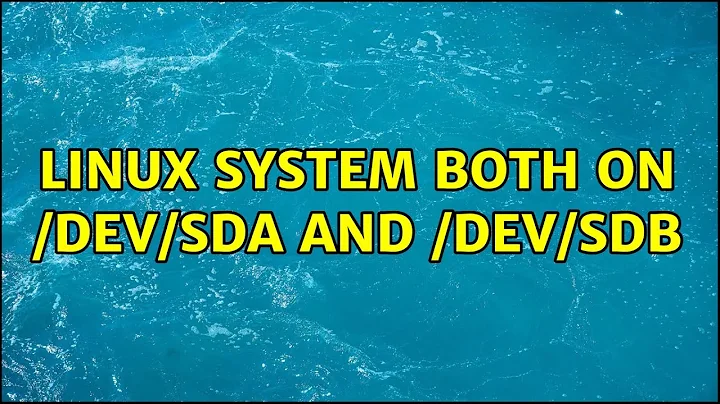
![[Fixed] Grub Install Fatal Error in Ubuntu 20.04 LTS [Updated 2021]](https://i.ytimg.com/vi/fleF4qDtwDE/hq720.jpg?sqp=-oaymwEcCNAFEJQDSFXyq4qpAw4IARUAAIhCGAFwAcABBg==&rs=AOn4CLBPECtfGm0mQOcMunxwh9m6_Ktaiw)