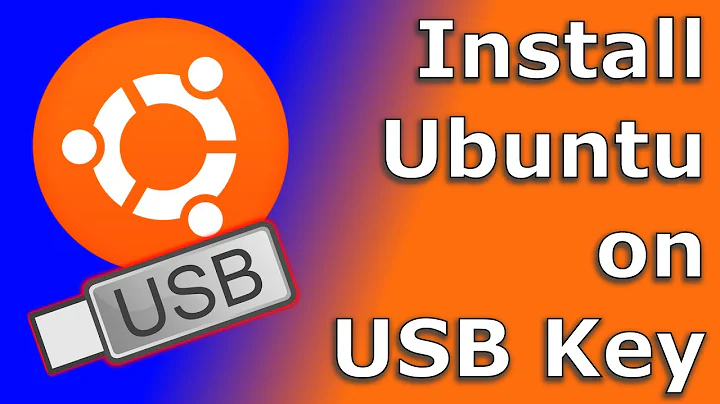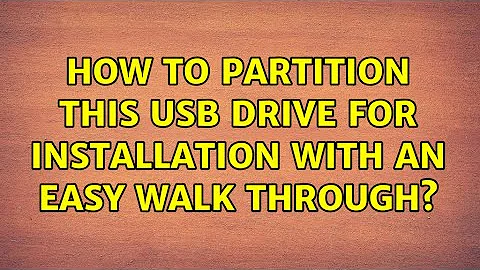How to partition this USB drive for installation with an easy walk through?
Solution 1
The downside with using Unetbootin is that the ubuntu on the USB will always revert to it's default settings and any changes or tools added will not be saved. This is not ideal if you wanted to use the USB as a rescue repair tool for Windows. Universal USB Installer works better. Here is a good "How To" from start to finish. http://www.howtogeek.com/howto/14912/create-a-persistent-bootable-ubuntu-usb-flash-drive/
Solution 2
First when you run the installer click Try Ubuntu. That will run Ubuntu without installing. Then plug your pendrive and type following commands :
sudo umount /dev/sdb1
This will "un-mount" the drive. Then type :
sudo mkfs.ext4 -n <nameOfYouDrive> -I /dev/sdb1
This will create a ext4 partition. And replace the "nameOfYourDrive" with the name you want to give (in single quotes but not with '<>')
Then you can restart your computer and proceed with the installation. But what I would prefer is to install ubuntu 12.04LTS on another drive ie. /dev/sda2. This will not mess up your windows and your laptop!
Related videos on Youtube
Heather
Updated on September 18, 2022Comments
-
Heather over 1 year



I am not a computer literate and need to know how to partition my USB drive without messing up my laptop.
I already have the boot order set up properly and the USB drive already has the ISO image downloaded onto it.
I am ready for install but just do not know how to partition. I am installing Ubuntu 12.04 LTS onto a USB. Can someone help me? I need an easy walk through please.
What I need to know is from the screen shots above do I use the swap drive and if so how do i partition that drive to be my drive? I am stuck up to this part on the installation process.
Yes please make a list of the steps for me.
-
richie-torres over 11 yearsWhat operating system used? Ubuntu? other linux? windows?
-
green over 11 yearsYou can just make a LiveUSB with persistence ON. That will not be an installation but it'd work just fine. I can list down the steps if you want to do that.
-
-
Anwar over 11 yearsYou said ` installing Ubuntu in a usb is very very slow !!!` and then again suggested to install to a USB drive!!! Can you explain it?
-
richie-torres over 11 yearsi only warning a full instalation of ubuntu in usb is very slow. But if you need or you wanna fun you can do it.
![[Solved] The file or directory is corrupted and unreadable | Hard Drive is not accessible...](https://i.ytimg.com/vi/63XPjAzsnCk/hq720.jpg?sqp=-oaymwEcCNAFEJQDSFXyq4qpAw4IARUAAIhCGAFwAcABBg==&rs=AOn4CLB0Uznmuh5AuPjQsPGfd38VtiJnMw)