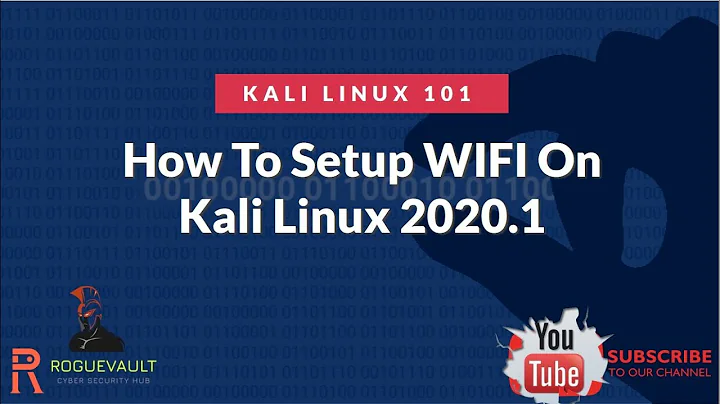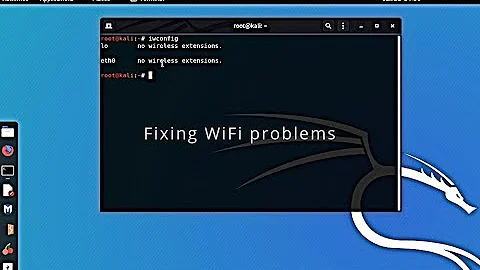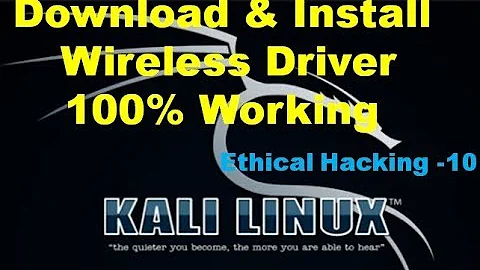How do I install wireless drivers and firmware on Kali Linux
You need to install the broadcom-sta drivers:
apt-get install broadcom-sta-dkms linux-headers-$(uname -r)
(this will install the driver's source code, your kernel's support headers, and build and install the kernel module).
You appear to be running an older kernel, so the required headers and support packages are not longer available from the repositories. You'll need to upgrade your kernel too (this will also give you better hardware support):
apt-get update
apt-get install broadcom-sta-dkms linux-image-4.6.0-kali1-amd64 linux-headers-4.6.0-kali1-amd64
You'll probably want to upgrade the rest of your system while you're at it:
apt-get upgrade
and obviously you'll need to reboot to use the new kernel.
If you don't have Internet access things get a little more complicated. You'll need to download linux-image-4.6.0-kali1-amd64, linux-headers-4.6.0-kali1-amd64, linux-headers-4.6.0-kali1-common, linux-compiler-gcc-5-x86, and linux-kbuild-4.6 for a start, and install them using dpkg -i. I'm hoping that will be enough (although I doubt it) — if it's not, you'd be better off finding an Ethernet cable to connect your laptop and use apt-get as above.
Related videos on Youtube
Michael Bishara
Updated on September 18, 2022Comments
-
Michael Bishara over 1 year
PLEASE NOTE: NO INTERNET ACCESS (No ethernet card).
My Network Card is:
Broadcom Corporation BCM4352 802.11ac Rev03I don't even know where to download the firmware or drivers.
I use a Dell XPS 13.
apt-get install broadcom-sta-dkms linux-headers-$(uname -r)I did this code to install and get this reply:
root@kali:~# apt-get install broadcom-sta-dkms linux-headers-$(uname -r) Reading package lists... Done Building dependency tree Reading state information... Done You might want to run 'apt-get -f install' to correct these: The following packages have unmet dependencies: broadcom-sta-dkms : Depends: dkms (>= 2.1.0.0) but it is not going to be installed linux-headers-4.3.0-kali1-amd64 : Depends: linux-headers-4.3.0-kali1-common (= 4.3.3-5kali4) but it is not going to be installed Depends: linux-kbuild-4.3 but it is not going to be installed Depends: linux-compiler-gcc-5-x86 but it is not going to be installed E: Unmet dependencies. Try 'apt-get -f install' with no packages (or specify a solution). -
Michael Bishara over 7 yearsI did what you said, read my update. What do I do now?
-
Stephen Kitt over 7 yearsWhat you do now is actually do what I said: you dropped the
linux-headers-part of the command line... -
Michael Bishara over 7 yearsapt-get install broadcom-sta-dkms linux-headers-$ 4.3.0-kali1-amd64 _________Like this?
-
Stephen Kitt over 7 yearsNo, just copy and paste!
apt-get install broadcom-sta-dkms linux-headers-$(uname -r) -
Michael Bishara over 7 yearsOk, I did that and I get the reply I made in the edit above. Thankyou so much for ur help!
-
Michael Bishara over 7 yearsI've spent days on this, this is not working, it's driving me mad.
-
Stephen Kitt over 7 yearsI can understand the frustration...
-
Michael Bishara over 7 yearsSo I updated the response above, I'm missing dependencies, what do you recommend I do? Given no internet access
-
Stephen Kitt over 7 yearsAh, I didn't know about the "given no Internet access" part; so my update doesn't cover that, let me see...
-
Michael Bishara over 7 yearsI can't do any of that because no internet access, all commands say needs dependencies.
-
Stephen Kitt over 7 yearsI've edited my answer again, now I'm off to bed, I'll pick this up again tomorrow!