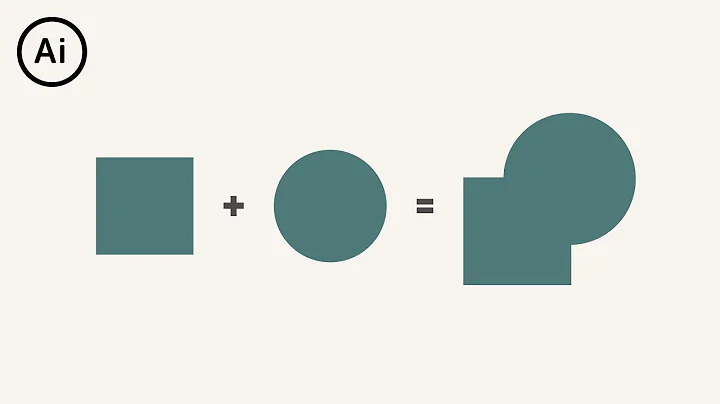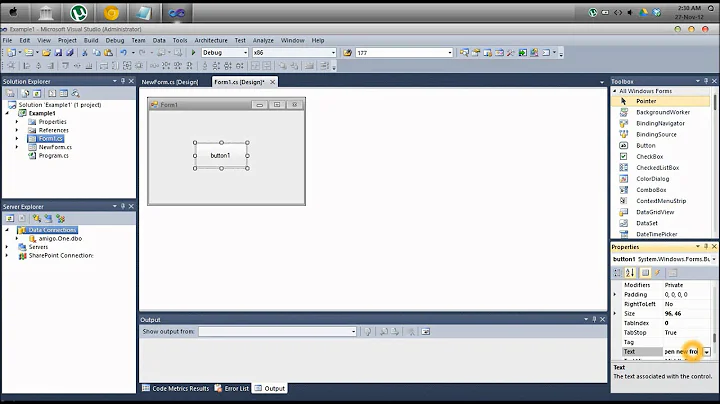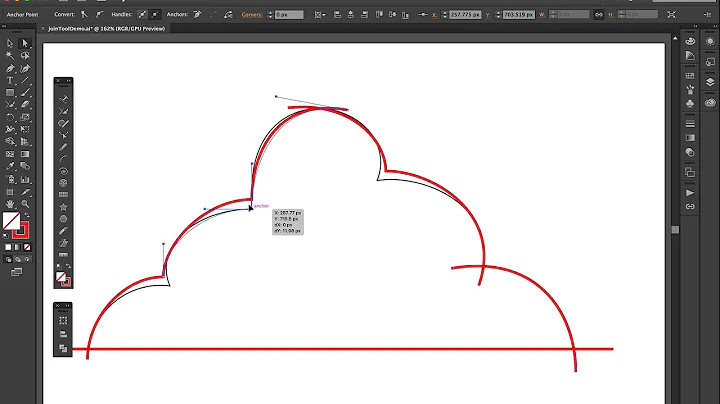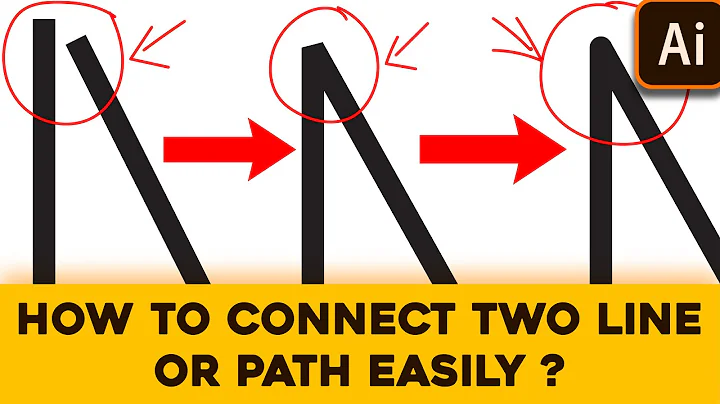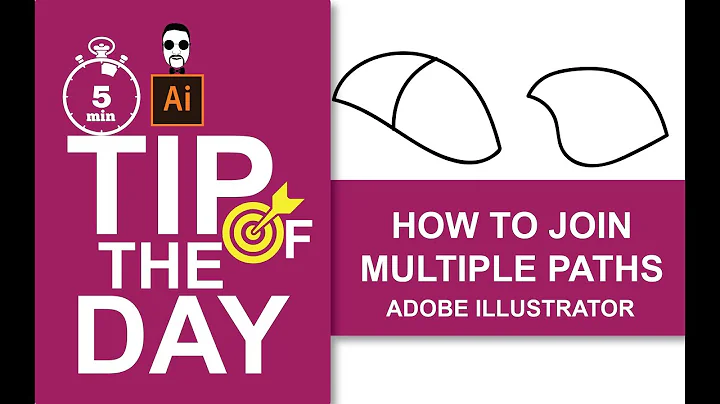How do I join two paths in C#?
48,788
Solution 1
You have to use Path.Combine() as in the example below:
string basePath = @"c:\temp";
string filePath = "test.txt";
string combinedPath = Path.Combine(basePath, filePath);
// produces c:\temp\test.txt
Solution 2
System.IO.Path.Combine() is what you need.
Path.Combine(path1, path2);
Solution 3
Path.Join Method
Join(String, String)
class Program
{
static void Main()
{
ShowPathInformation("C:/", "users/user1/documents", "letters");
ShowPathInformation("D:/", "/users/user1/documents", "letters");
ShowPathInformation("D:/", "users/user1/documents", "C:/users/user1/documents/data");
}
private static void ShowPathInformation(string path1, string path2, string path3)
{
Console.WriteLine($"Concatenating '{path1}', '{path2}', and '{path3}'");
Console.WriteLine($" Path.Join: '{Path.Join(path1, path2, path3)}'");
Console.WriteLine($" Path.Combine: '{Path.Combine(path1, path2, path3)}'");
Console.WriteLine($" {Path.GetFullPath(Path.Join(path1, path2, path3))}");
}
}
// The example displays the following output if run on a Windows system:
// Concatenating 'C:/', 'users/user1/documents', and 'letters'
// Path.Join: 'C:/users/user1/documents\letters'
// Path.Combine: 'C:/users/user1/documents\letters'
// C:\users\user1\documents\letters
// Concatenating 'D:/', '/users/user1/documents', and 'letters'
// Path.Join: 'D://users/user1/documents\letters'
// Path.Combine: '/users/user1/documents\letters'
// D:\users\user1\documents\letters
// Concatenating 'D:/', 'users/user1/documents', and 'C:/users/user1/documents/data'
// Path.Join: 'D:/users/user1/documents\C:/users/user1/documents/data'
// Path.Combine: 'C:/users/user1/documents/data'
// D:\users\user1\documents\C:\users\user1\documents\data
Unlike the Combine method, the Join method does not attempt to root the returned path. (That is, if path2 or path2 is an absolute path, the Join method does not discard the previous paths as the Combine method does.
Not all invalid characters for directory and file names are interpreted as unacceptable by the Join method, because you can use these characters for search wildcard characters. For example, while Path.Join("c:\", "temp", "*.txt") might be invalid when creating a file, it is valid as a search string. The Join method therefore successfully interprets it.
Related videos on Youtube
Author by
MarkD
Updated on July 08, 2022Comments
-
 MarkD almost 2 years
MarkD almost 2 yearsHow do I join two file paths in C#?
-
TheVillageIdiot almost 15 yearswhat do you mean by join two path? file path in two parts or two different files? if path of file in two parts the use System.IO.Path.Combine(path1,path2). more info here [msdn.microsoft.com/en-us/library/system.io.path.combine.aspx]
-
-
 Jan 'splite' K. over 10 yearsIts worth noting that if "filePath" contains an absolute path, Path.Combine returns only "filePath".
Jan 'splite' K. over 10 yearsIts worth noting that if "filePath" contains an absolute path, Path.Combine returns only "filePath".string basePath = @"c:\temp\"; string filePath = @"c:\dev\test.txt"; /* for whatever reason */ string combined = Path.Combine(basePath, filePath);produces @"c:\dev\test.txt"