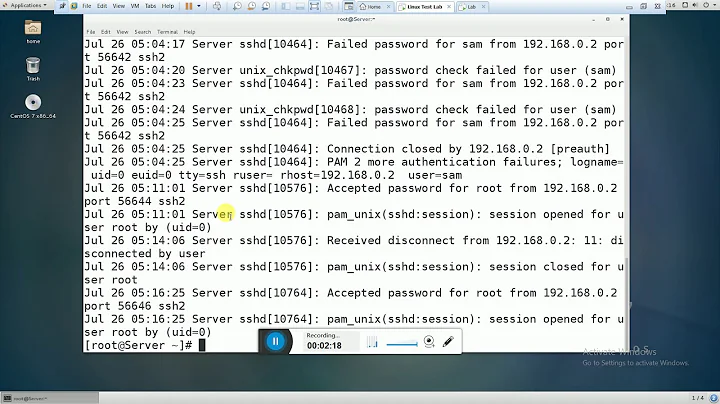How do I list the N last successful and unsuccessful login attempts for my user when I log in with e.g. ssh on Linux?
5,831
Solution 1
You can use the last command to show that last logins, maybe put it in /etc/profile.d:
last $USER
However, I would be careful outputting any more to the screen than necessary, because some automated login bits (non-interactive) don't like extra output and fail. Maybe put in /etc/bashrc and detect if it is a login shell with shopt -q login_shell, and only run if it is.
Solution 2
last -10
will show last 10 logins.
Take a look over man last
Related videos on Youtube
Author by
Vegard
Studied computer science at the University of Oslo. Now working for Ksplice at Oracle.
Updated on September 18, 2022Comments
-
 Vegard almost 2 years
Vegard almost 2 yearsThis seems like such a basic security feature I'm surprised it's not already standard.
-
zecrazytux over 11 years.bashrc is sourced for both login and interactive shells wheras .bash_profile (or .profile for other shells) is sourced only for login shells.
-
lsd over 11 yearsYes, but if you want it for all users, rather than modifying every .bashrc or .bash_profile on the system, then you would modify /etc/profile, /etc/bashrc, or drop a file in /etc/profile.d.
-
zecrazytux over 11 yearsright, so replace the dots by /etc/ in my previous comment ;) "Maybe put in /etc/bashrc and detect if it is a login shell with shopt -q login_shell, and only run if it is." => better use /etc/profile