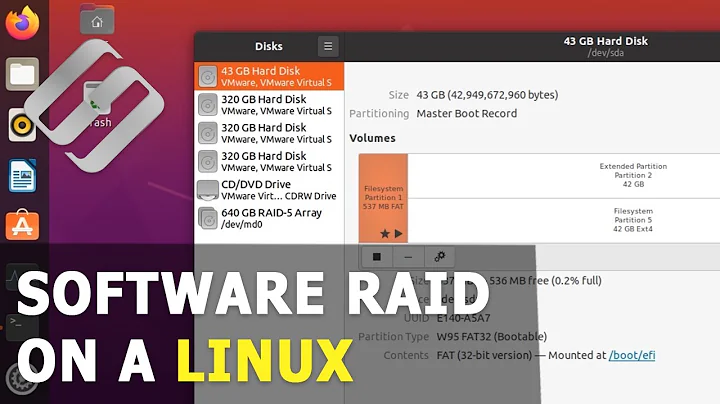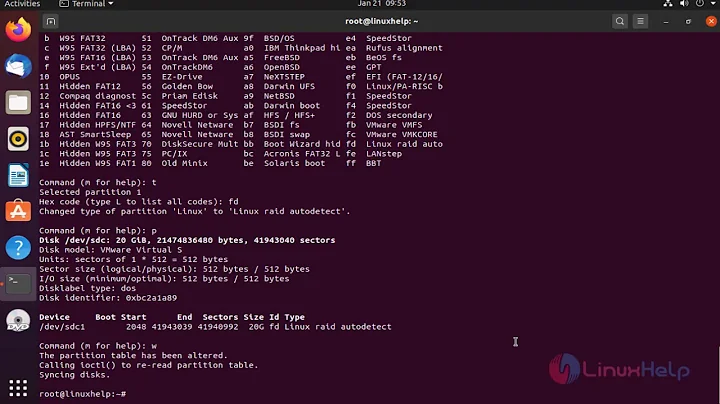How do I mount a RAID in Ubuntu?
If you need to mount the drive,
Run
sudo fdisk -l
Locate the drive and the mount it with
sudo mount /dev/sd## /location to mount
FYI replace ## with your corresponding drive. Also make sure you have created the directory where you intend to mount
If you are then trying to make the mounted drive network accessible through Ubuntu, use Samba. There is plenty of documentation on this on the Internet. start here
Related videos on Youtube
fuzzydisco
Updated on September 18, 2022Comments
-
fuzzydisco over 1 year
First, I'm a total newbie to this platform and only have a very basic knowledge of command line input in Terminal...
Long story short, I have a five disk LaCie RAID box (RAID 5) that seems to have had a hardware failure within the box itself, not just a drive. I am trying to rescue the information contained on the drives. 4 of the 5 still seem to be intact. Via bits and pieces of articles on the web I have gotten Ubuntu to recognize them as part of the same RAID, but I'm at a loss as to how to get the RAID to mount so I can access it on my network (Mac environment) and back up the data to a new drive.
I can't seem to find any command line inputs which make sense for my situation, and I'm not having any luck installing a GUI mounting app either. I tried several times to install pysdm, but could never get it to work.
Thanks!
-
You'reAGitForNotUsingGit almost 8 yearsQuestions about OSX are off-topic here.
-
 Christopher Angulo-Bertram almost 8 yearsBTW, what I have read is that Lacie has its own Linux OS that controls the Raid, you should be able to find out how to connect to that in your manual, and run diagnostics from that.
Christopher Angulo-Bertram almost 8 yearsBTW, what I have read is that Lacie has its own Linux OS that controls the Raid, you should be able to find out how to connect to that in your manual, and run diagnostics from that.
-
-
fuzzydisco almost 8 yearsThis is all true, but aside from the one possible drive failure, there also seems to be a hardware failure inside the box itself. The entire NAS dropped off of my network and all attempts to make it visible and/or mount have failed. That's why I've removed the drives and attached them to a system running Ubuntu.
-
fuzzydisco almost 8 yearsAwesome, thanks! One more question... how do I determine the "location to mount"? Also, if the original shares had login credentials will I need to provide that in order to mount them?
-
 ILOVEKODI almost 8 yearsPlease vote up 1 if this answer worked for you
ILOVEKODI almost 8 yearsPlease vote up 1 if this answer worked for you -
 ILOVEKODI almost 8 yearsAlso configure samba server, not client. Then edit /etc/samba/smb.cnf to list your shares
ILOVEKODI almost 8 yearsAlso configure samba server, not client. Then edit /etc/samba/smb.cnf to list your shares -
 ILOVEKODI almost 8 yearsIt shouldn't have anything to do with the original share as you have it mounted locally. You can configure authentication in samba but if you are just using this to transfer data off the drive, I would configure anonymous access as it is easier. For the location. Cd /etc/media then mkdir (whatever you want to call the directory) then the location would be /etc/media/(your directory)
ILOVEKODI almost 8 yearsIt shouldn't have anything to do with the original share as you have it mounted locally. You can configure authentication in samba but if you are just using this to transfer data off the drive, I would configure anonymous access as it is easier. For the location. Cd /etc/media then mkdir (whatever you want to call the directory) then the location would be /etc/media/(your directory) -
fuzzydisco almost 8 yearsThank you so much! This all pretty much makes sense, so I will give it a shot as soon as I get home tonight.
-
 ILOVEKODI almost 8 yearsK please vote up when it works as stated earlier.
ILOVEKODI almost 8 yearsK please vote up when it works as stated earlier.