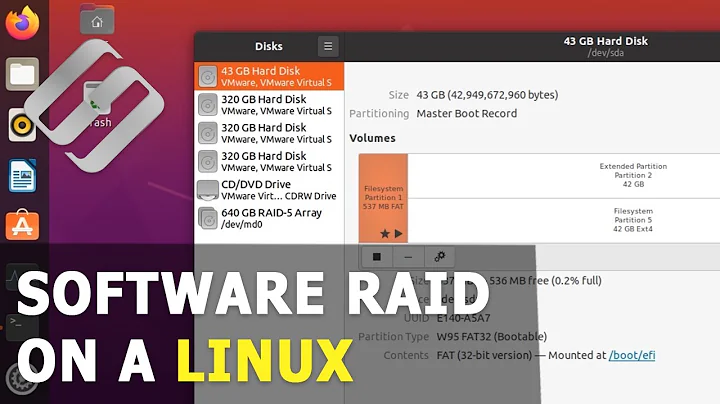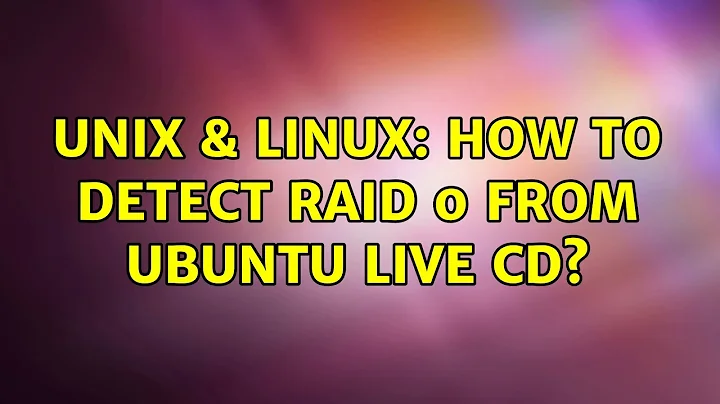How to access MD RAID via Live CD?
For a software raid I'd do the following (but it might work for your controller too?):
Install mdadm (should be on the cd):
sudo apt-get install mdadm
sudo mdadm --assemble --scan
I think this will recognize your raid automatically and it should pop up in nautilus.
Edit: tried it myself on a new system (Ubuntu 11.04 alpha 1 :) and adapted answer
Related videos on Youtube
ppetraki
Full stack Linux generalist with experience in storage, systems, performance, and virtualization. Former maintainer of alphalinux.org and modern C++ aficionado.
Updated on September 17, 2022Comments
-
ppetraki almost 2 years
We are currently trying to run access the data on a server running a HP Ml110 G5 SATA raid controller, using the latest Ubuntu Live CD. We need to delete a few files to let the server boot into Windows but are unable to mount the partitions.
We can see the individual disks via the disk management program but can not mount the partitions, does anyone have any suggestions?
-
poolie over 13 yearsThe answer depends entirely on whether you are using hardware or software raid. Do you know? You may have a hardware-raid-capable controller, but be doing it in software.
-
-
poolie over 13 yearsThis won't work for hardware raid, but running something like
mdadm -Q /dev/sd[a-f][1-9]should tell you whether or not they're using software raid. -
poolie over 13 yearsAlso, just installing mdadm won't automatically recognize the arrays, and
--auto-detectis deprecated. What I would do in a recovery situation is use-Qto understand what disks are present, thenmdadm --assemble /dev/md0 /dev/sda1 ....giving the component partitions by hand. It's safer than trying to reproduce normal auto assembly. -
sBlatt over 13 yearsI just had to use it myself, I just installed mdadm, then I did '''sudo mdadm --assemble --scan''' and the software raid poped up in nautilus
-
 user260881 over 2 yearsBear in mind that after the mdadm --assemble command it may take a long time to becoume available the drive, because it might be synchronizing the disks
user260881 over 2 yearsBear in mind that after the mdadm --assemble command it may take a long time to becoume available the drive, because it might be synchronizing the disks