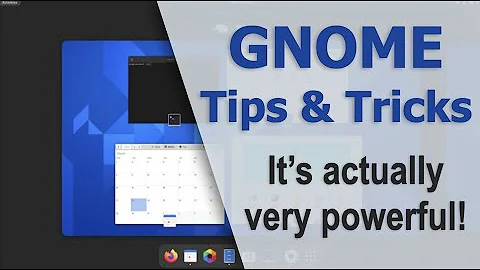How do I prevent GNOME suspending while I finish a compilation job
Solution 1
I haven't got the time for all details now, but
see the GNOME Power Manager's FAQ "How do I make my application stop the computer auto-suspending" which points to the Inhibit() and UnInhibit() DBus-calls.
A caveat: if the process calling Inhibit() exits, the inhibition is ended - dbus-send in a Shell script thus won't do, but some wrapper script (e.g. in Python) is needed.
(Edit This blog post contains a little more information, also a Python stub that could be useful.)
Solution 2
You can disable inactivity timeout completely.
For example to disable the suspend timeout only for AC power, run
gsettings set org.gnome.settings-daemon.plugins.power sleep-inactive-ac-timeout 0
I personally thinks its completely stupid having an inactivity timeout to suspend the computer, while its on AC power, by default and with no option for normal people to disable this.
Related videos on Youtube
davefiddes
Updated on September 18, 2022Comments
-
davefiddes almost 2 years
I am trying to build a custom kernel for my machine which is taking a long time to build (as expected). Is it possible to stop my GNOME desktop from suspending the machine until the compilation has completed and then have it suspend (assuming I'm away from the machine for the 30 minutes it would normally take).
I don't want to permanently disable suspend (which is easy to do via the system settings control panel but wastes power) but rather be able to specify (via PID?) my compile job and have the computer suspend when it finishes.
-
user48678 about 12 yearsOh, well, using the link provided by sr_, you can write the enable/disable_autosuspend wrappers... Edit oh no, the process calling inhibit() must not exit...
-
davefiddes about 12 yearsLooks like I'm going to need to write a bit of python to do the necessary inhibiting and watching of the build process. Hmm. Thanks for digging up the details.
-
 WinEunuuchs2Unix about 4 yearsDownvoting because: "This is probably doable via gconftool-2. A little research and hacking with gconf-editor should help (I can't really help regarding that, I don't use gnome)."
WinEunuuchs2Unix about 4 yearsDownvoting because: "This is probably doable via gconftool-2. A little research and hacking with gconf-editor should help (I can't really help regarding that, I don't use gnome)." -
Rafael Kitover over 3 yearsTo also disable auto-suspend on battery power, this works:
gsettings set org.gnome.settings-daemon.plugins.power sleep-inactive-battery-timeout 0 -
curiouser about 3 yearsWhile this answer will disable auto suspend for AC power, it also changes the timeout to 0. To preserve the timeout setting and simply disable the auto suspend, use
gsettings set org.gnome.settings-daemon.plugins.power sleep-inactive-ac-type 'nothing'source
![Fix freeze after suspend on ubuntu gnome/GDM (Nvidia only) [could be outdated, please back up first]](https://i.ytimg.com/vi/Prkx6zREh9M/hqdefault.jpg?sqp=-oaymwEcCOADEI4CSFXyq4qpAw4IARUAAIhCGAFwAcABBg==&rs=AOn4CLCdMe3wVry12Fonu16EgEcnQkWXsA)