How do I prevent GRUB from using/starting any graphical UI?
Solution 1
You can enter single user mode by passing the parameter single or 1 to the kernel. Single user mode will give you a terminal with root privileges. It may also help to disable the splash screen and enable verbose mode by removing quiet and splash from the parameter list (if they exist, of course). To boot into single user mode, from the GRUB menu press e, then look for the line that looks like
linux /boot/vmlinuz root=/dev/sda4 ro quiet splash
and add single to the end, removing quiet and splash if they exist so that it becomes
linux /boot/vmlinuz root=/dev/sda4 ro single
or, alternatively
linux /boot/vmlinuz root=/dev/sda4 ro 1
Solution 2
On Fedora 16 to boot in text mode:
ln -sf /lib/systemd/system/multi-user.target /etc/systemd/system/default.target
If you want X to be removed completely run:
yum -y groupremove "X Window System" "GNOME Desktop Environment"
Related videos on Youtube
Blackbinary
Updated on September 17, 2022Comments
-
Blackbinary over 1 year
I have a problem with an older Laptop (Fujitsu Siemens LifeBook S6010, to be precise) and an Ubuntu (10.10, Xubuntu desktop) installation (fresh install).
During installation the graphics hardware was mis-detected and it now is completely impossible to boot the system into GUI. Any attempt to invoke graphics mode will freeze the machine.
Therefore I'd like to boot the machine into text mode to see if I can fix the graphics issue — probably material for another question, if and when I get there.
However, I was unsuccessful at telling GRUB (1.98) to not use any graphics, at all. I can get to the GRUB menu and edit one of the available boot configurations, but whatever I tried to express "text only", everything failed (i.e. machine still invokes graphics during boot and promptly becomes unusable).
I have no easy other way to get into the machine (it cannot not boot from CD or USB, for example). So: What do I need to do to tell GRUB at the boot menu to stop it from using any fancy stuff and get me to a text console?
-
phunehehe over 13 years"impossible to boot the system into GUI"? So are you able to boot into anything non-GUI? If there are problems with your frame buffer device, for example, booting into text mode could also fail. If that's the case then you will have to change the settings and recompile the kernel I'm afraid.
-
Blackbinary over 13 years@phunehehe: Booting the system into anything non-GUI is what I'm trying to do, but it keels over soon enough. The last line I see in diagnostic boot is
firewire_core: created device fw0 ..., and then a colorful display appears indicating a failed graphics mode. -
Blackbinary over 13 years@phunehehe: This bug report seems to be very close to the issue I'm experiencing.
-
Blackbinary over 13 years@Gilles: Sure, there is a UUID present. The machine is at my workplace, I don't have it right now. I think the issue may be that the system tries to boot into a hi-res text mode instead of the 80×25 characters VGA mode I was expecting.
-
 Gilles 'SO- stop being evil' over 13 years@Tomalak: Sorry if my previous comment was unclear. I meant that if you're still having trouble, you should post the exact
Gilles 'SO- stop being evil' over 13 years@Tomalak: Sorry if my previous comment was unclear. I meant that if you're still having trouble, you should post the exactlinuxline in the Grub menu. But since the UUID is painful to copy and irrelevant here, you don't need to copy it, just show us the rest. -
Blackbinary over 13 years@Gilles: It says
linux /boot/vmlinuz-2.6.35-22-generic root=UUID=… ro singlefor the "recovery mode" boot entry. In the meantime I've found out that graphics for this specific laptop model seems to be a general problem.
-
-
Blackbinary over 13 yearsDoes not work, unfortunately :-( a) If I press
cI get into GRUB's command console, there is nothing to see there. But I can presseto edit the boot configs andCTRL+Xto execute a modified config. Do GRUB versions behave that differently? b) In the "recovery mode" config, thelinuxline already saysro single, but that does not work out. Maybe GRUB tries to display a splash screen or something? -
phunehehe over 13 yearsSorry I posted the wrong key, 'e' should be the correct one. Updated.
-
Blackbinary over 13 yearsThat's okay, cheers. However: there no
splashparameter anywhere. I also tried to addtext(ortextonly, as one Google hit suggested) as parameters but this gets ignored, the screen still freezes halfway through the boot. -
phunehehe over 13 yearsIf it's not there then you don't need to remove it, see updated.
-
 Gilles 'SO- stop being evil' over 13 years@Tomalak: Twro possible graphics mode inducers are
Gilles 'SO- stop being evil' over 13 years@Tomalak: Twro possible graphics mode inducers aresplashandvga=xxx, you should remove these if they are present. Then addingsingle(or1, which is synonymous) prevents the display manager (graphical login screen) from starting. -
Blackbinary over 13 yearsAccording to the bug report I mentioned above, VGA out is available even when the laptop LCD is dead, so when I attach an external monitor I can work on the machine. I see a high-resolution text mode there, which I consider a graphic mode as well, as it is well beyond VGA text mode with 80 columns. I guess that's the reason for the LCD freeze. If I set
acpi=nothe LCD does work, but I'm not sure if switching off ACPI is the best way to solve this issue... -
 Gilles 'SO- stop being evil' over 13 years
Gilles 'SO- stop being evil' over 13 yearsvga=xxxtells the kernel to switch VGA modes, which might be the source of the problem. You don't need it just to get VGA output using the default text mode. (Just remove it, don't replace it withnovgaor anything like that.) -
 Gilles 'SO- stop being evil' over 13 yearsIf single-user mode isn't enough, a more radical approach is
Gilles 'SO- stop being evil' over 13 yearsIf single-user mode isn't enough, a more radical approach islinux /boot/vmlinuz root=… ro init=/bin/bash. This drops you to a shell directly after the root partition is mounted, with no service at all. You'll probably want tomount -t proc proc /procandmount -o remount,rw /before anything else. -
 Wok about 11 yearsI come from here. You have saved my laptop.
Wok about 11 yearsI come from here. You have saved my laptop.
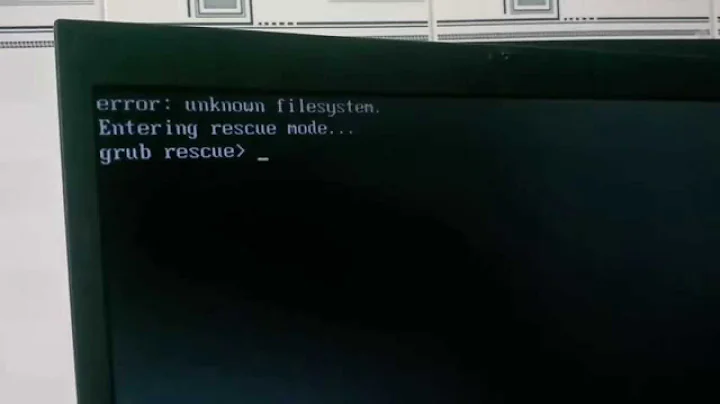
![How to Remove GRUB from a UEFI Dual Boot [Tutorial]](https://i.ytimg.com/vi/HcCouXSpZOY/hq720.jpg?sqp=-oaymwEcCNAFEJQDSFXyq4qpAw4IARUAAIhCGAFwAcABBg==&rs=AOn4CLDs1EOZKdpncqo9Dkbwqs8bMJttug)


